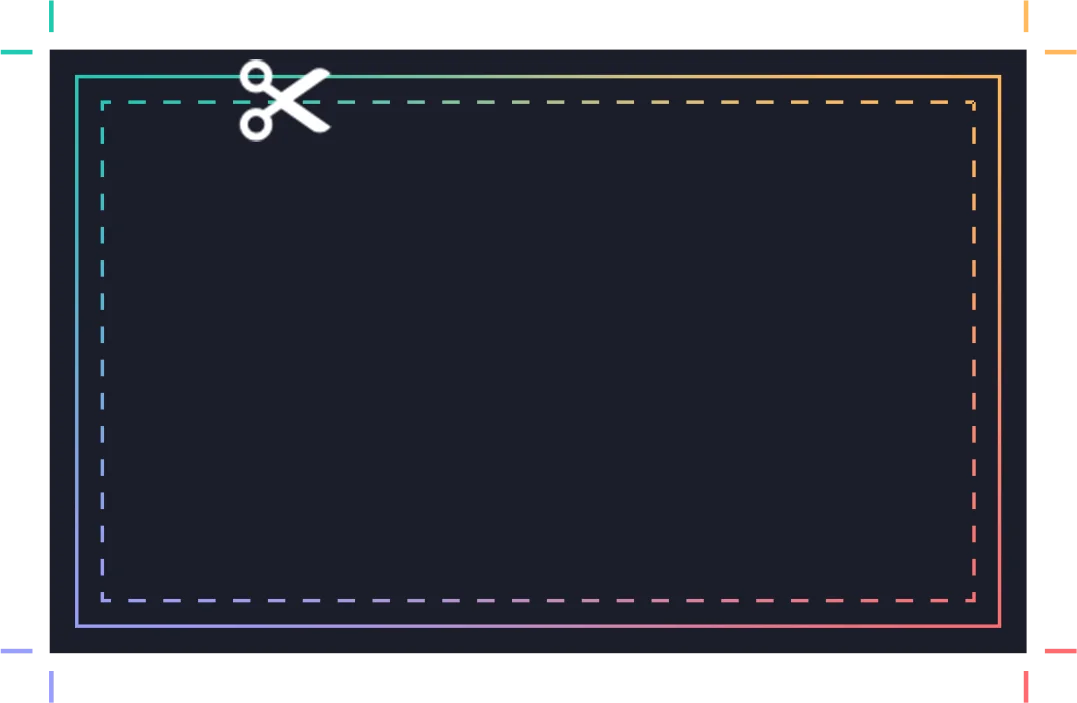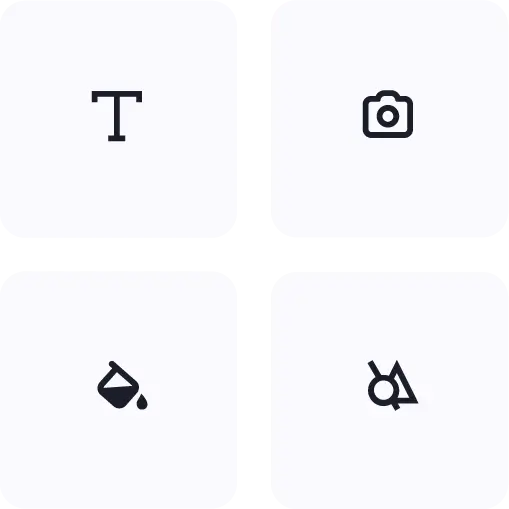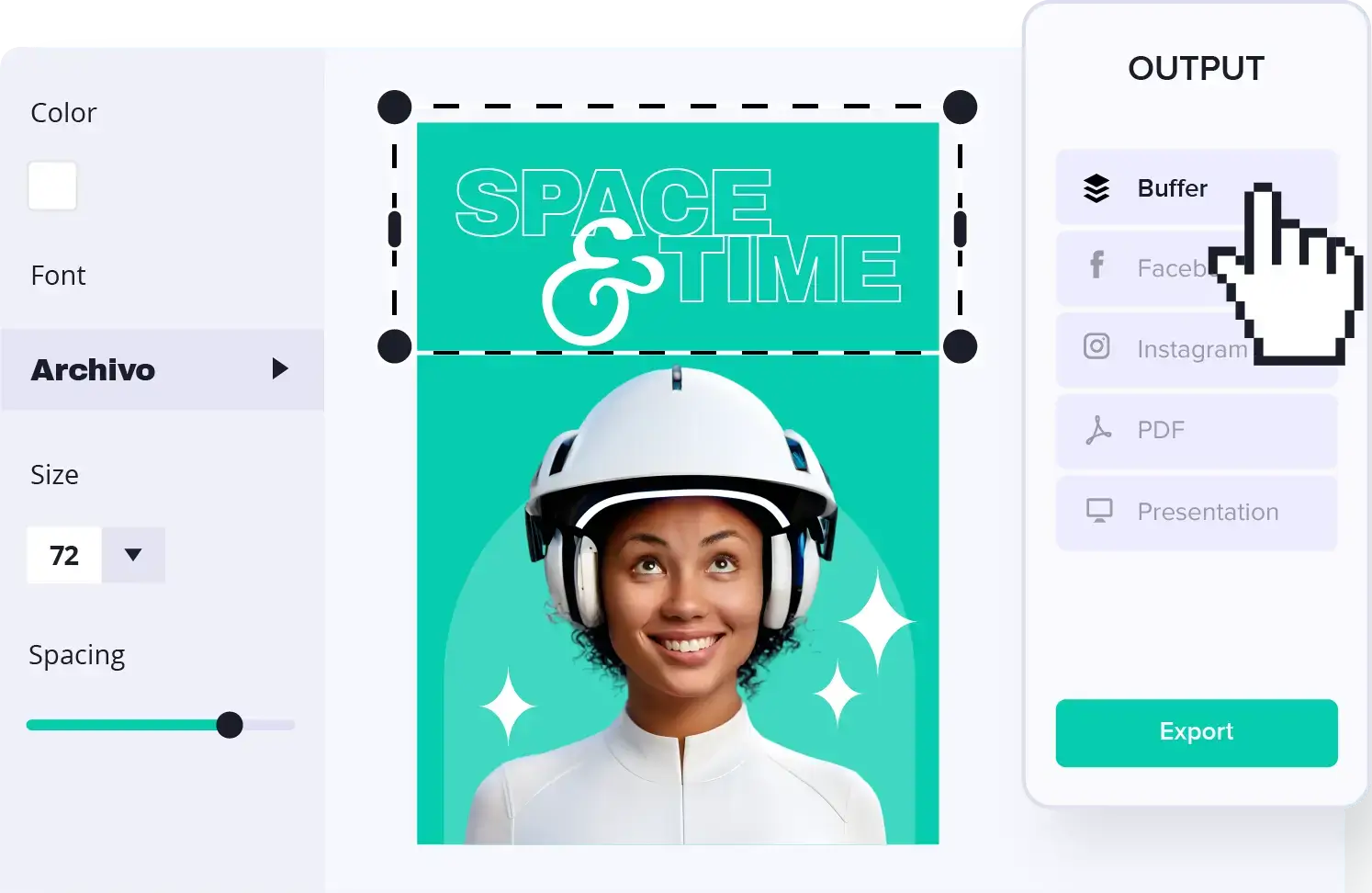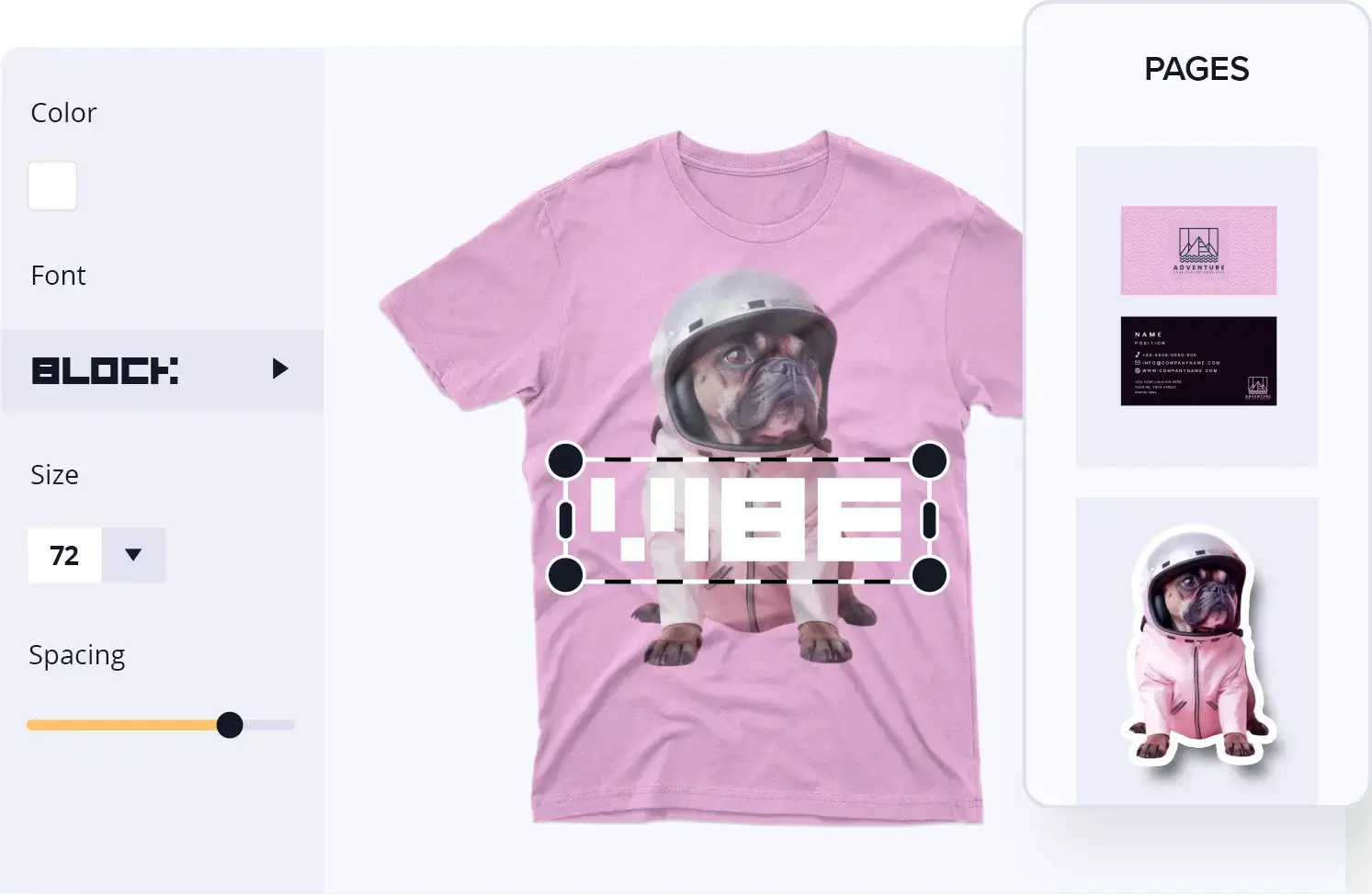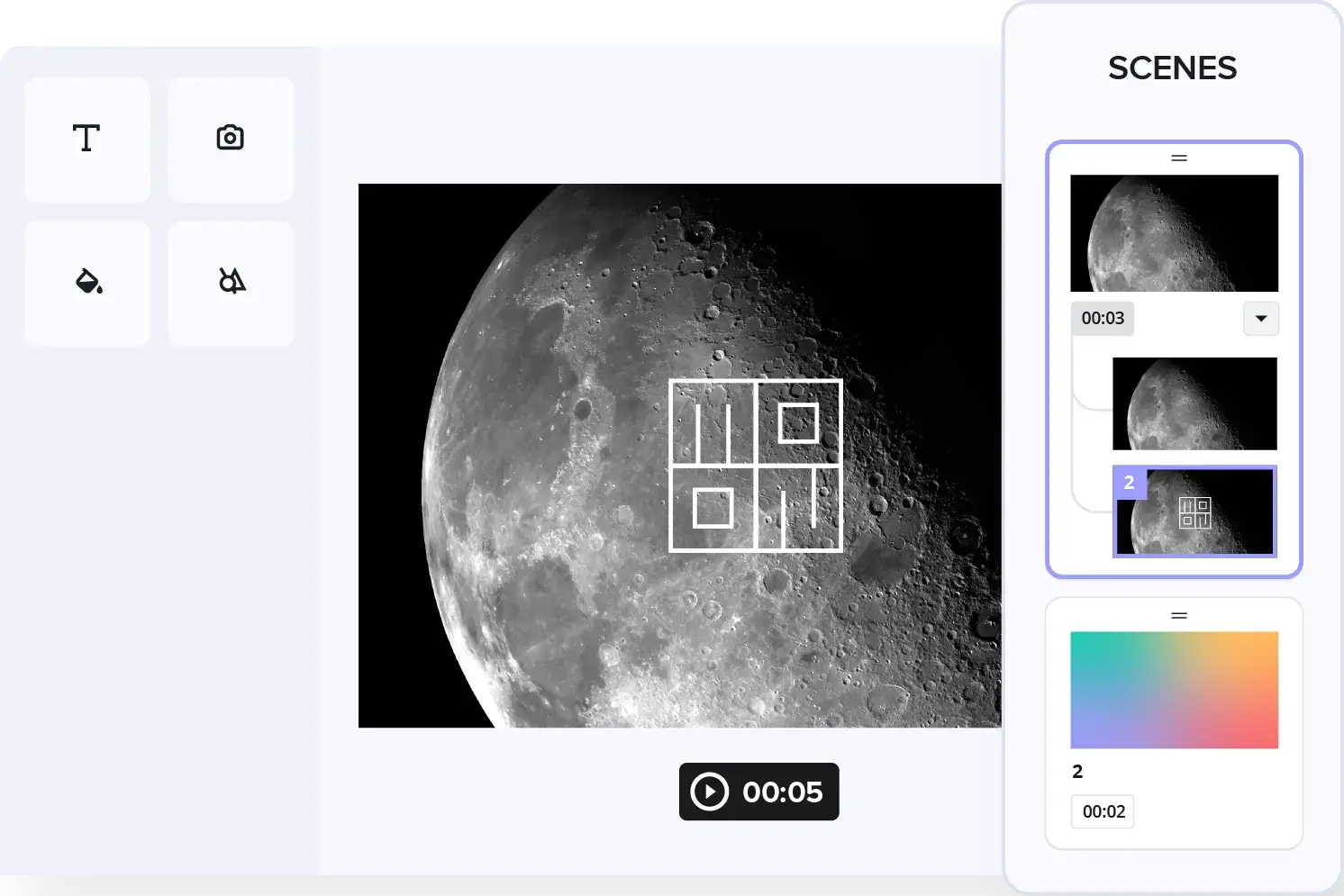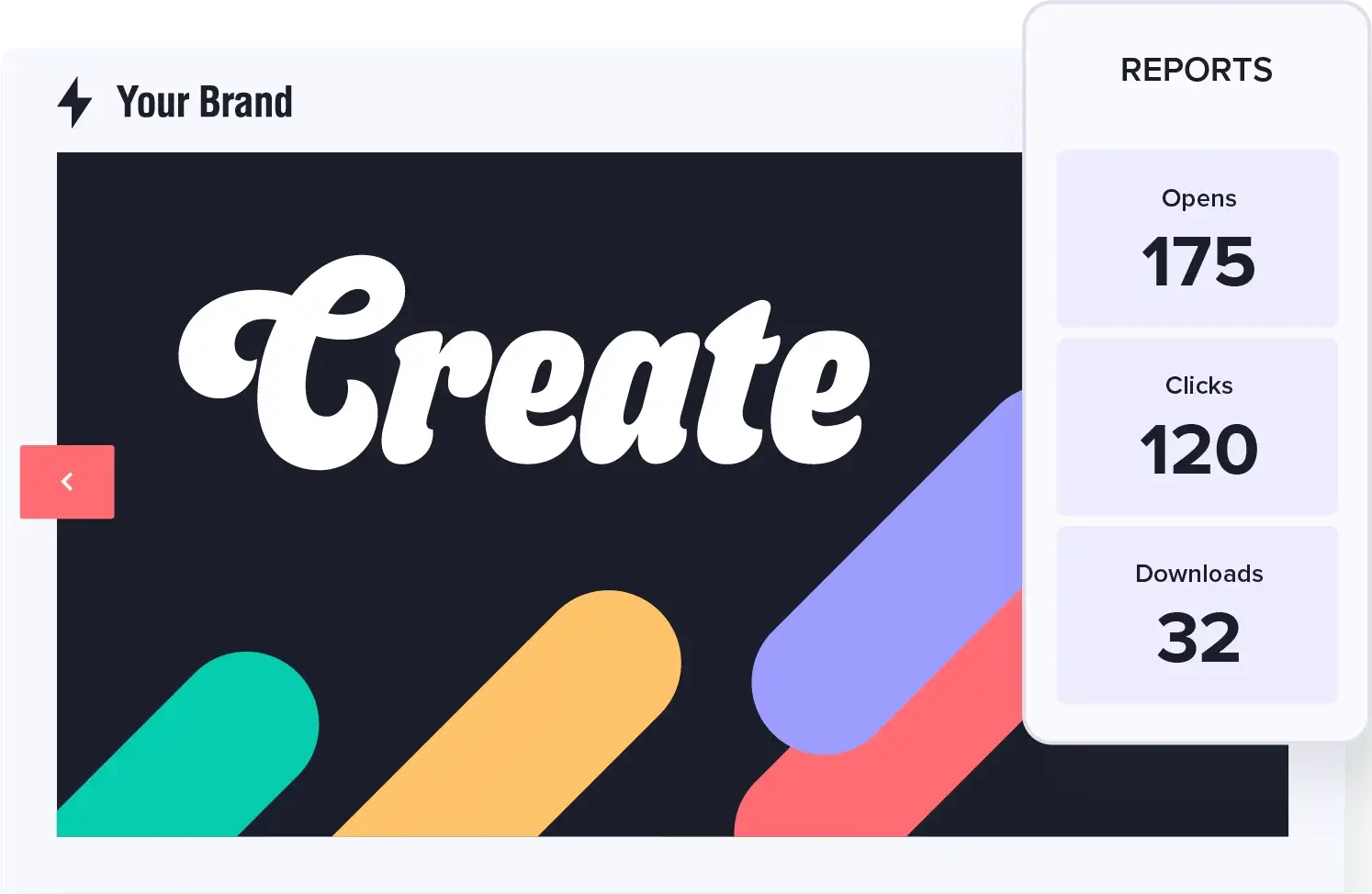Platform
Turnkey
Quickly launch your branded solution with ready-to-use admin and user portals. Customize with your logos, colors, and domain for a seamless on brand experience.
Embed
Embed the Editor iframe within your site or platform for public access or via SSO. OAuth-based tokens are used to avoid any 3rd party cookie issues and CORS is supported for direct front-end API interactions.
Automate
Use the API to auto-fill user data, assets, and styles into your templates. Preview multiple templates at once, then edit as needed. Alternatively, populate designs and videos instantly as users input data into custom forms.
Design & Video Editor
Our graphic design and video editor is user-friendly, yet packed with advanced and intuitive features.

B2B Software-AS-A-Service
Our software is securely hosted in the cloud, with scalable resources and global CDN support for optimal performance. Updates are automatic, and you can access all features via a user-friendly REST API or the built-in interface.
Robust API
The REST API supports all custom workflows. You can use custom identifiers on objects to sync data without changing database schemas. Global "upserts" minimize unnecessary API calls. Specify limited fields in GET and PATCH requests to streamline data access.
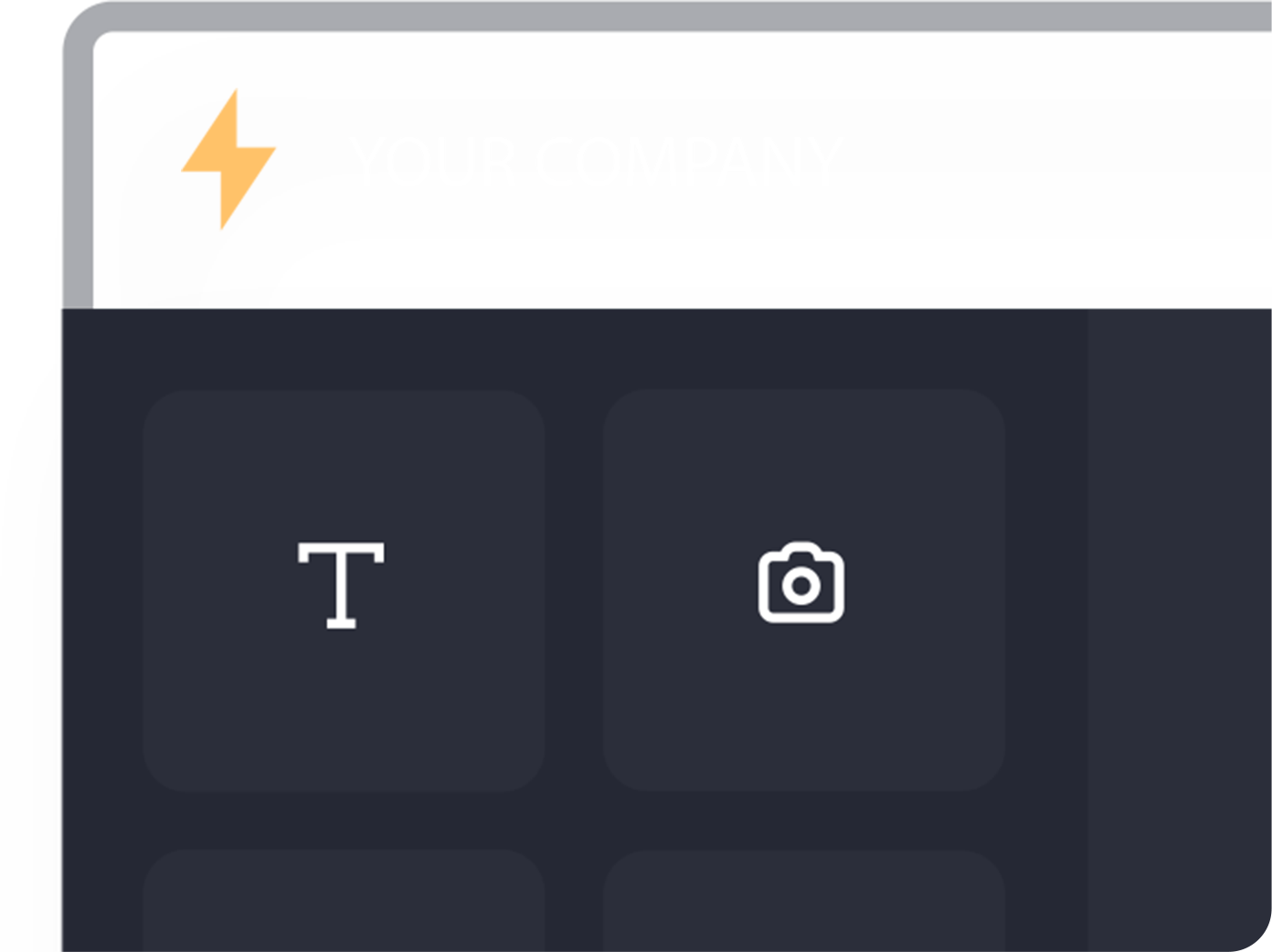
White Label
Brand the admin and user portals with your company name, logos, colors, and domain.

Mobile Compatible
The Editor offers a mobile-friendly experience for customizing design and video templates on the go. Users can update text, add background and framed images, and download completed projects to their mobile devices.
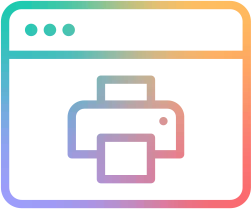
Web To Print Platform (W2P)
Output high-quality vector PDFs with CMYK and SPOT/PMS color support. Convert text to paths, embed partial fonts, auto-include crop marks and bleed. Optimized for large files.

Integrate Any Shopping Cart
Integrate Design Huddle into any shopping cart experience like Shopify or WooCommerce with very little development work. Full technical support provided to help determine integration strategy and verify best practices.

Dedicated Support Team
Enterprise packages include access to a dedicated account manager for training and on-going support.
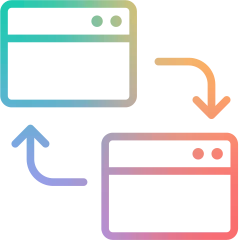
Cross Browser Compatible
The app works smoothly on all browsers and automatically saves projects, ensuring nothing is ever lost, regardless of the browser used.
 Single Sign-On (SSO)
Single Sign-On (SSO)
Enable your admins and users to log in seamlessly through your identity provider using OAuth or SAML authentication methods.
 Account & User Syncing
Account & User Syncing
Effortlessly sync accounts and users with our APIs, featuring auto upsert functionality to streamline synchronization and reduce unnecessary interactions.
Templating
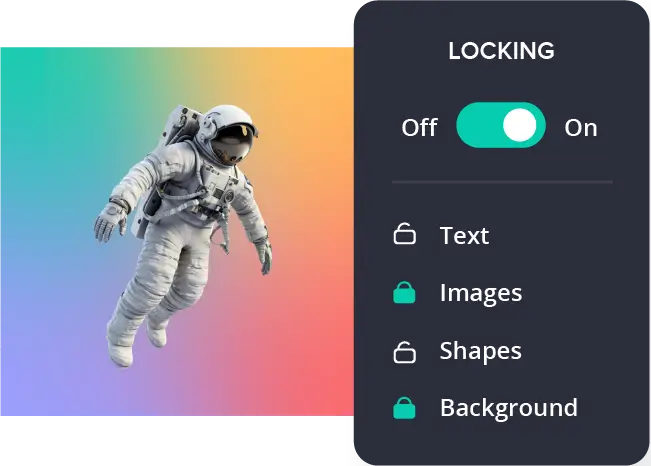
Template Locking
Lock down all or individual design elements per template to ensure design integrity, for example allowing only basic text editing. Optionally publish multiple templates from the same design with different locking configurations to allow different levels of customizability for different user groups.
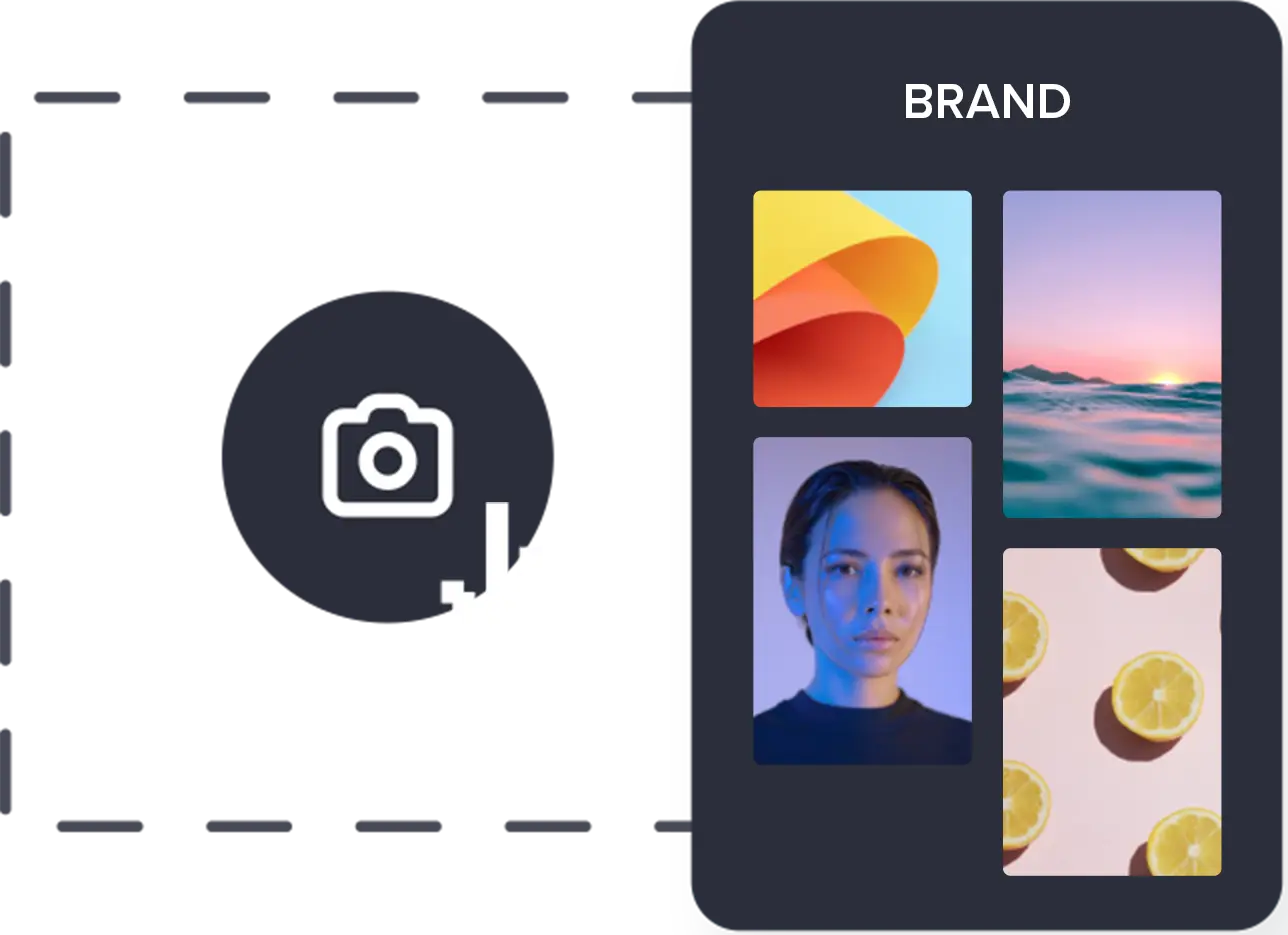
Zones & Placeholders
Zones allow you to create a placeholder where the user can add a image or video element. Elements in the Zone will be altered to either fit fully or be masked to fill the Zone completely (cropped). Admins can choose what file type/source is allowed to be added to the Zone as well as its default orientation, rotation, and locking controls. Users can optionally position and resize elements they add within the zone boundary.
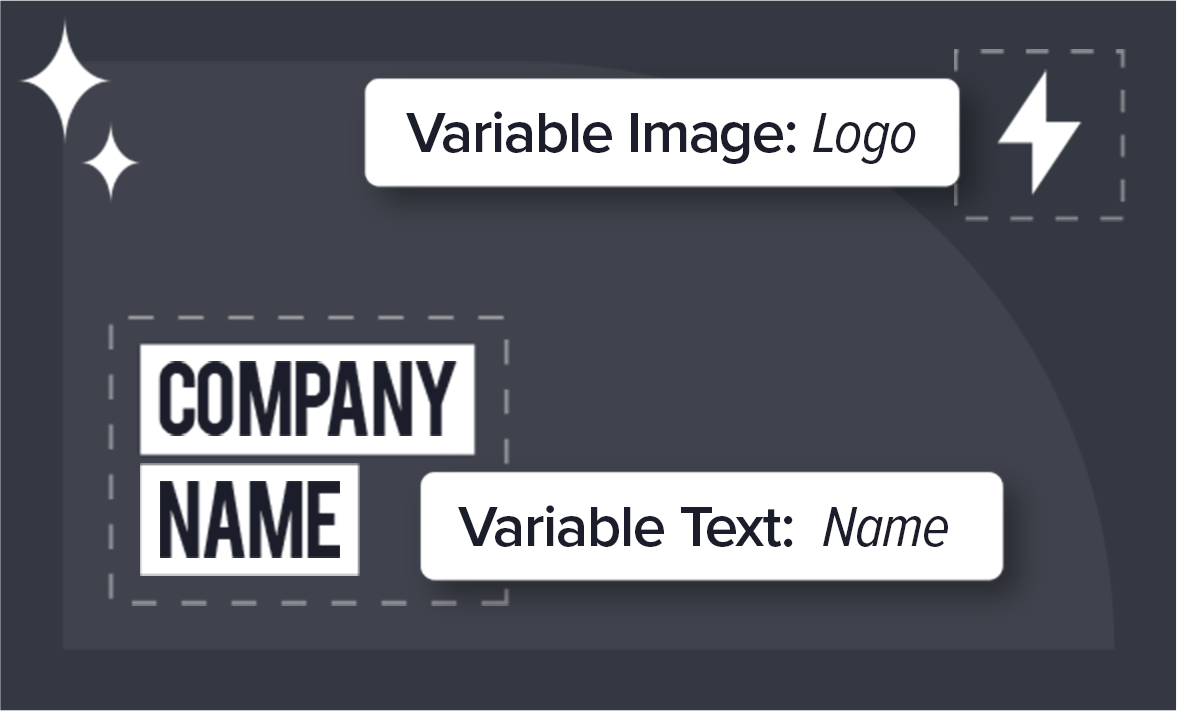
Smart Templates
Add variable fields to design and video templates that can be populated programmatically with text, media, colors and more for creative automation.
 Import Designs & Animations
Import Designs & Animations
Import existing designs from PDF or animation files from After Effects to be converted into editable templates.
 Auto Fit
Auto Fit
Limit the width and line count of textboxes in templates, automatically adjusting text size based on user or programmatic input.
 Categorize Templates
Categorize Templates
Implement categories and subcategories for design and video templates. Customize template visibility based on categories and enable users to effortlessly filter template options.
 Template Layouts
Template Layouts
Save any page within a project as a reusable layout to allow users to easily import and build presentation slide decks or projects with multiple pages.
Workflow
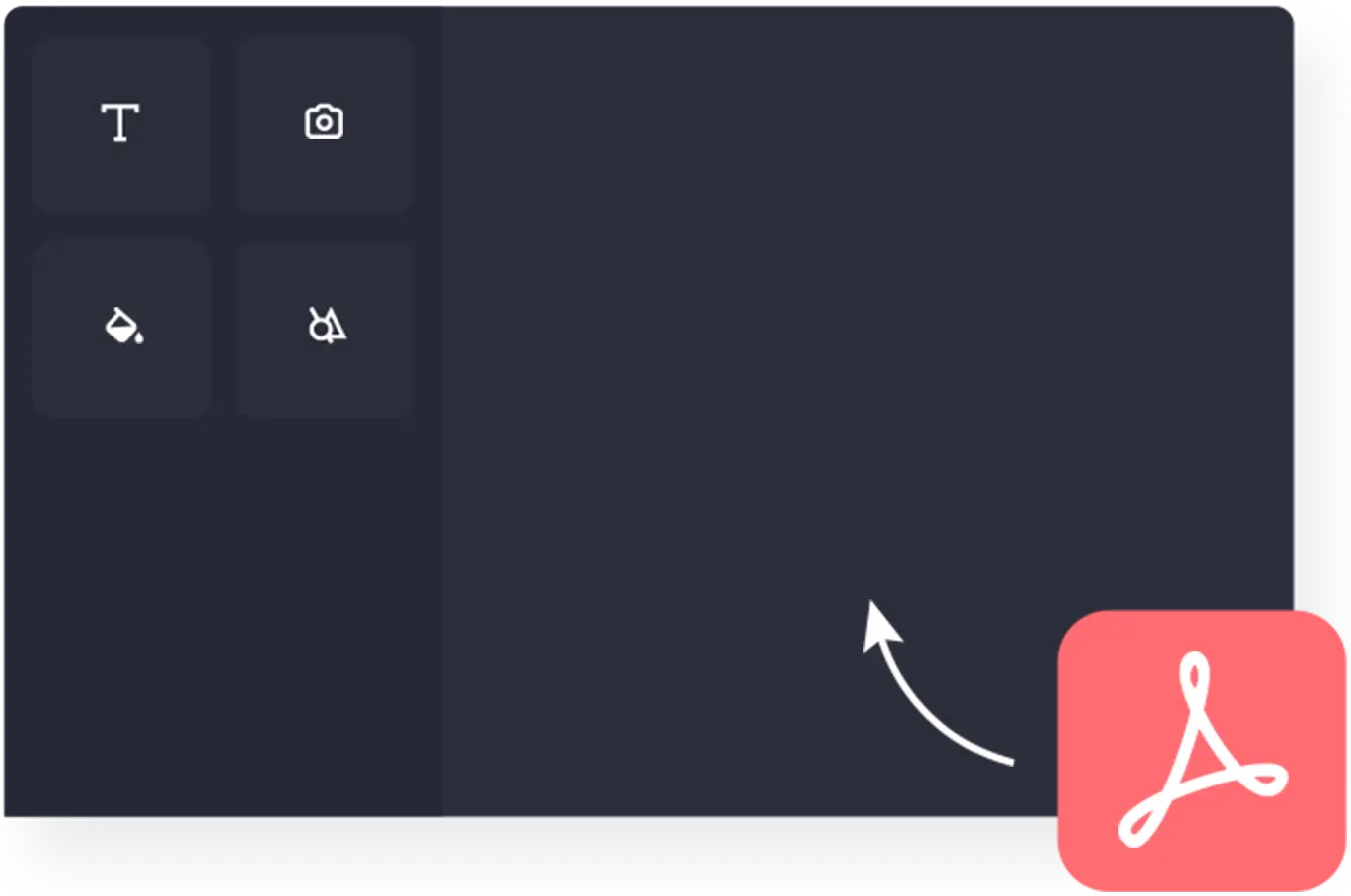
Import PDF Design Files
Convert existing design files into editable digital, print, & slides templates with PDF import. Retain original formatting, design elements, and quality while offering template locking and simplified customization for end-users.
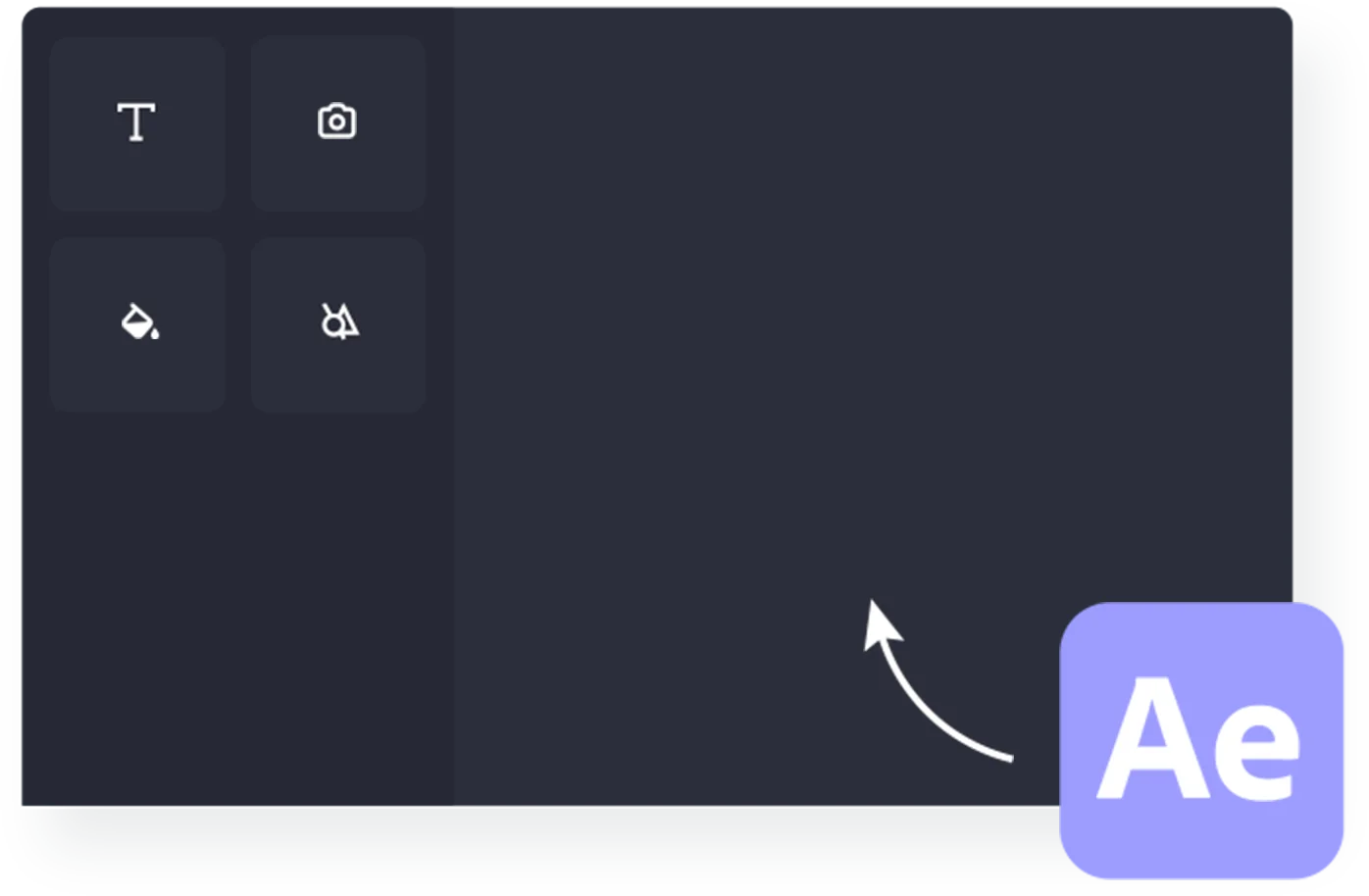
Import Lottie from After Effects
Import advanced animations from After Effects using Lottie Files to create editable templates for easy user customization.
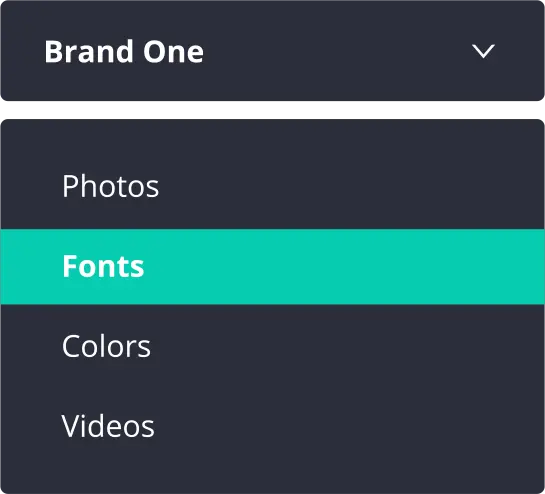
Multi Brand Support
Manage and distribute brand approved photos, media, logos, fonts and color palettes for multiple brands in a single environment.
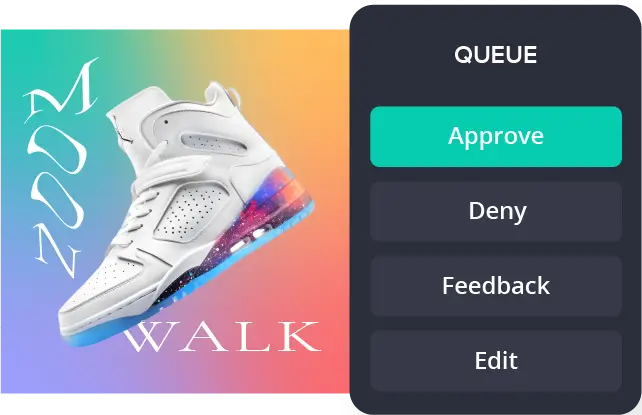
Review & Approve
Use the Approval Queue to review changes, request revisions, and ensure brand consistency in user design and video projects.
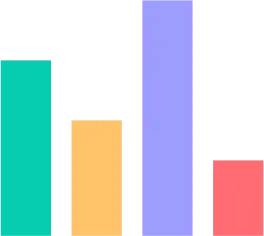
Custom Reporting
Leverage custom reports to gain insights into user engagement and template usage.

Share with Team Members
Collaborate with team members by sharing projects for further editing or feedback.
 End-User Project Saving
End-User Project Saving
Securely store personalized designs and videos in the cloud for future access on any device, facilitating hassle-free reuse or continuation of unfinished projects.
 Offline Support
Offline Support
Continue designing and customizing even without an internet connection. Your edits will be saved and synced once you're back online.
 Resize Designs
Resize Designs
Clone any design or video project into another size or media type for easy re-use of campaign assets.
 Project Tags
Project Tags
Create custom Project Tags that allow you to better search and organize the Projects page in Design Huddle.
 Import PDF Design Files
Import PDF Design Files
Convert existing design files into editable digital, print, & slides templates with PDF import. Retain original formatting, design elements, alt text, and quality while offering locking and simplified customization for end-users.
Creative Automation
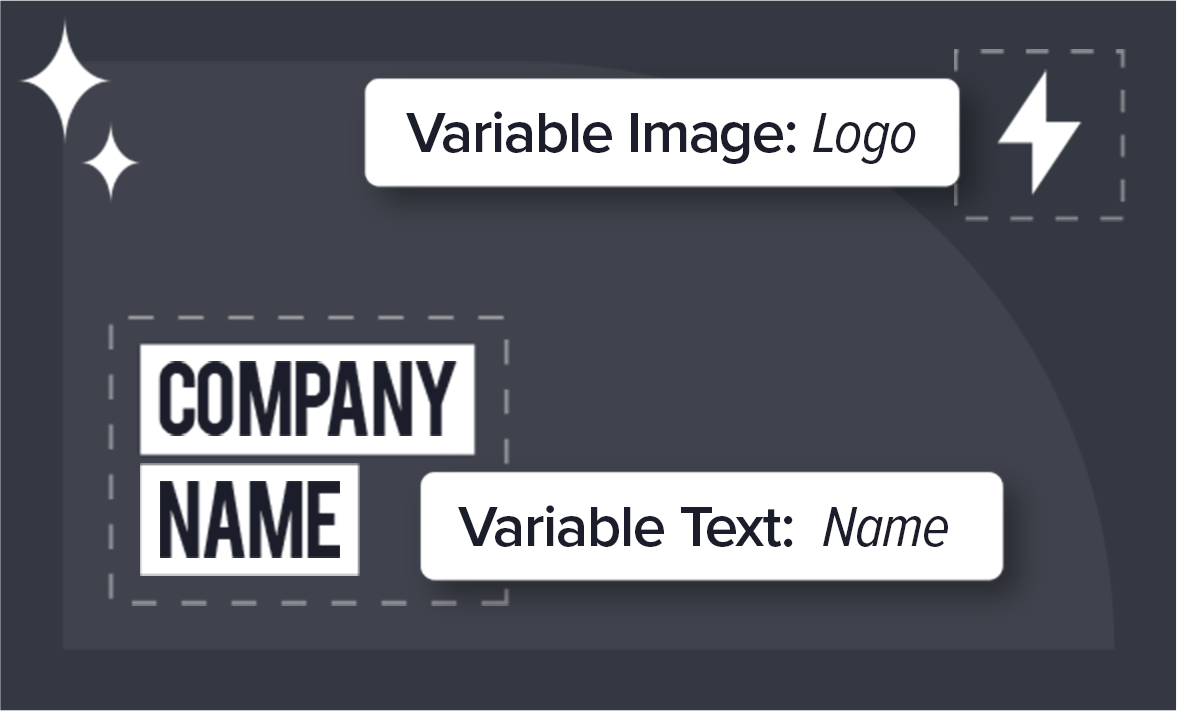
Smart Templates
Add variable fields to design and video templates that can be populated programmatically with text, media, colors and more, supporting many creative automation use cases.

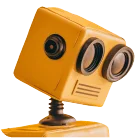
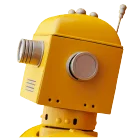
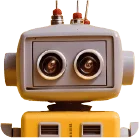









Preview Designs in Real-Time
Render preview thumbnails of multiple smart templates populated in real-time, then optionally allow the user to edit them further.
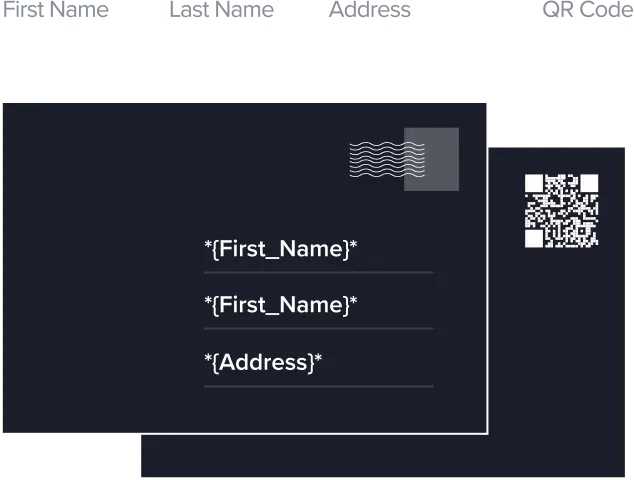
Variable Data Printing
Personalize design elements across individual pieces of a single print run, such as unique names, addresses, colors and images.

Dynamic Product Mockups
Use the SDK to apply dynamic product image backgrounds on Smart Template Previews to create product mockups.
Text Token Defaults
Populate tokens like {First_Name} with default values (e.g. “John”) during editing, previews, and exports.
Libraries & Assets

Unlimited Asset Libraries
Create as many asset libraries as needed to manage graphics, videos, and more, targeted for various users and groups, or for use in specific templates.
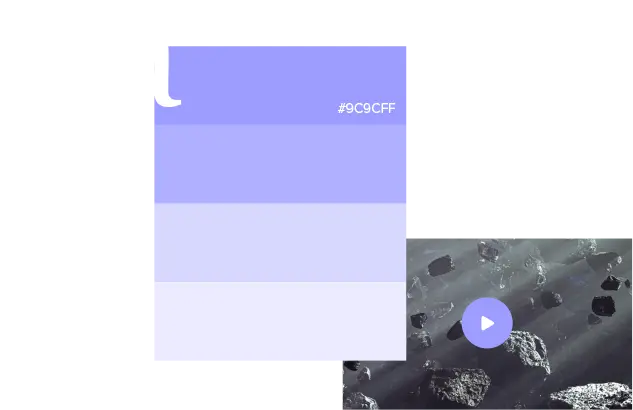
Brand Assets
Upload and organize brand specific assets (fonts, logos, colors, media) for one or more brands, distributed only to relevant users, for easy access within the editor.
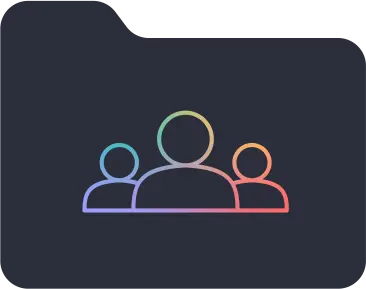
Shared Assets
Host and organize general assets and media within Design Huddle that can be shared easily across user types.
Custom Integrations
Leverage any API-accessible media for users to view, search and import assets into the Editor. Use custom filtering to add context-specific media to the design or video.

Free Stock Photos & Videos
Browse Unsplash+, Pexels, Soundstripe & Pixabay, and apply photos, videos and audio directly to your project from within the Editor.
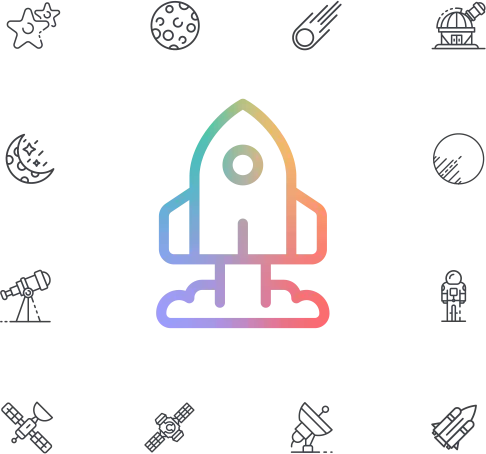
Free Stock Icons
Find the right shape, icon, or SVG, using IconFinder and add directly to your design or video all from within the Editor.
 Videos
Videos
Any video file can be imported and it will be downsized for ideal browser performance but exported at full quality.
 Photos
Photos
Import any .jpg, .png, .heic or .tiff file and maintain full resolution while showing the user a smaller preview.
 Fonts
Fonts
Support for .ttf, .otf and .woff files. Fonts can be brand, user or template specific or made available globally.
 Colors
Colors
Colors can be saved in RGB, CMYK & SPOT (e.g. Pantone colors). Colors can be applied via brand color pallettes or used individually inside templates.
 Vectors
Vectors
SVGs and vector graphics within PDFs can be imported to maintain perfect quality at any size.
 Audio
Audio
Any audio file can be imported and set as a background music track or as a scene-specific track.
 Photos
Photos
Import any .jpg, .png, .webp, .heic or .tiff file and maintain full resolution while showing the user a smaller preview.
Digital Projects
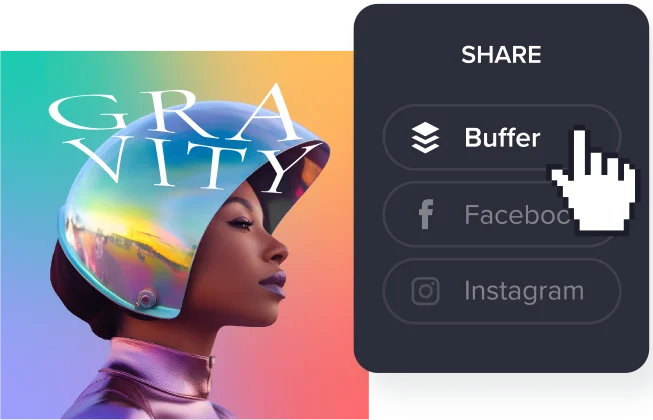
Post to Social Media
Schedule any design or video to be posted to Facebook, Instagram, Twitter, or LinkedIn.
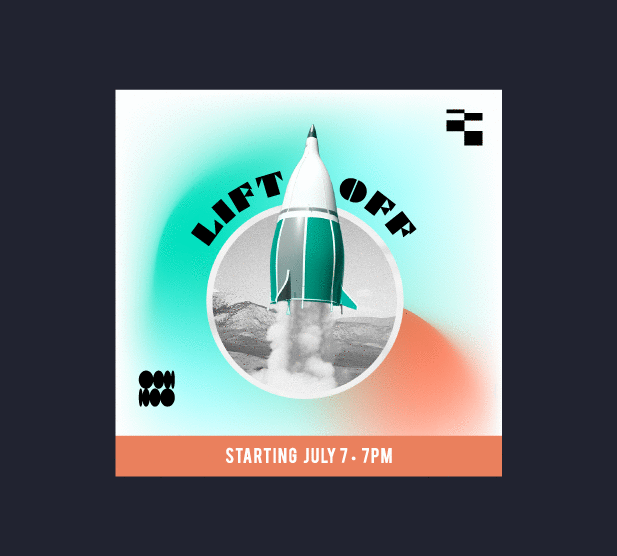
Instant Design Resizing
Clone any design or video project into another size or media type for easy re-use of campaign assets.

Remove Image Background
Remove the background from any uploaded image with the click of a button.
 Upload Vector PDF Files
Upload Vector PDF Files
Import existing designs or elements from PDF to be converted into editable templates or used within a design.
 Upload Vector SVG Files
Upload Vector SVG Files
Upload SVG vector graphics to be used within any project.
Print Projects
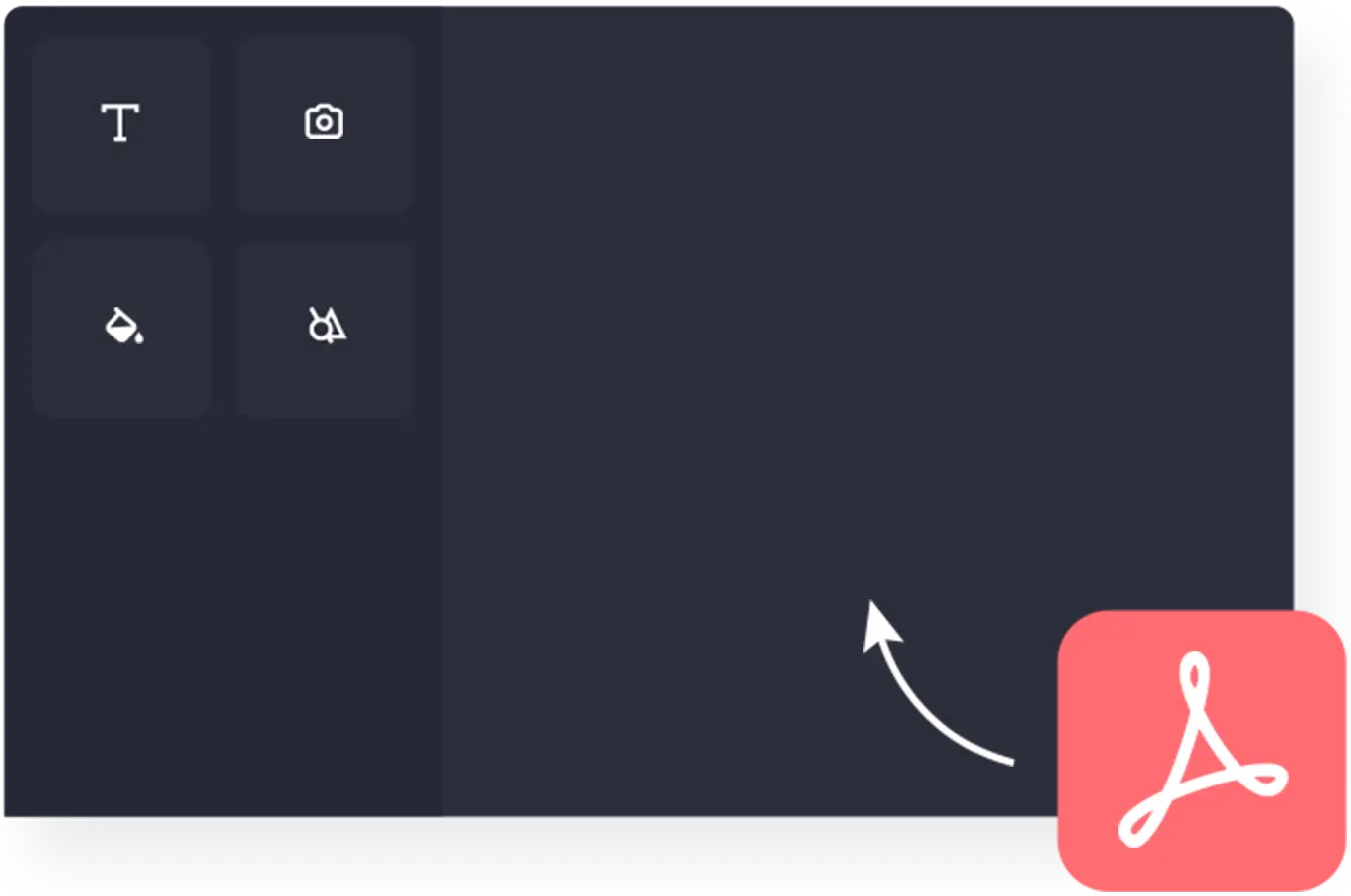
Import PDF Designs
Convert any existing design into an editable template using the PDF uploader.
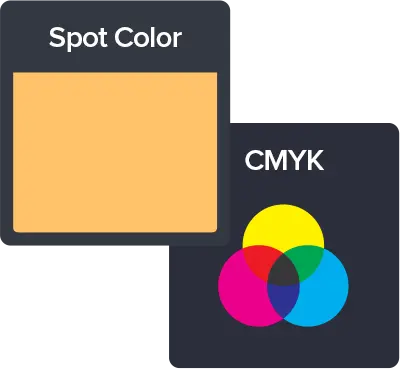
CMYK & Sport Color Support
Output designs to high-quality vector-based PDF files with CMYK and SPOT/PMS color support.
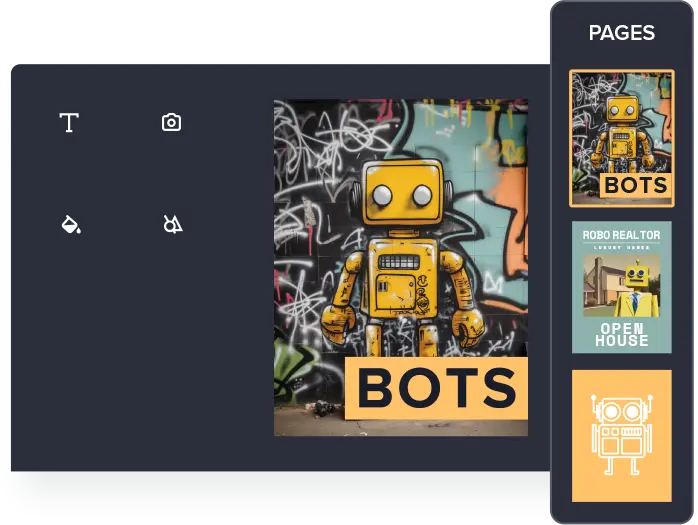
Paging
Create multi-page design projects suitable for presentation slides and double-sided print designs.
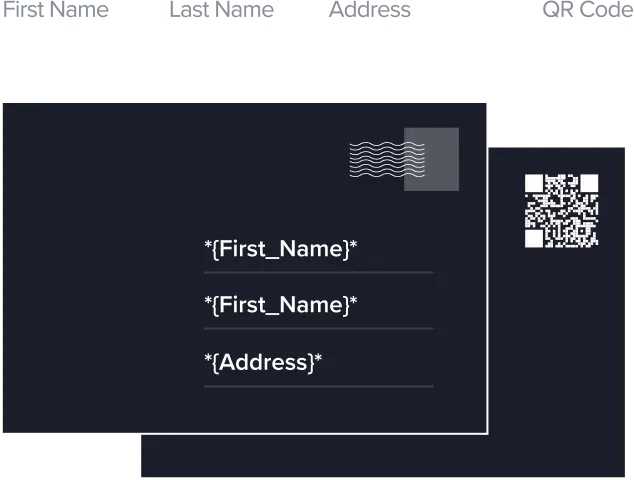
Variable Data Printing
Personalize design elements across individual pieces of a single print run, such as unique names, addresses, colors, and images.

Product Image Background
Display the canvas on top of any background image chosen for an optimal user experience in designing products like t-shirts and coffee cups. Easily swap out background images in the Editor using the Javascript SDK for previewing designs on products with different color options.
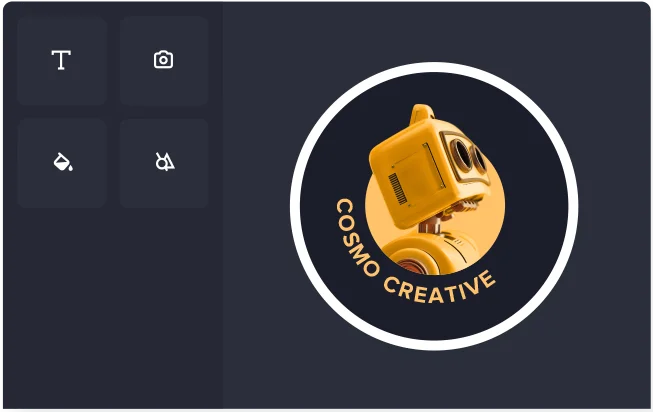
Custom Canvas Shape
Design in any custom shape supplied as an SVG or transparent PNG, including support for die lines and overprint, whether for apparel or stickers.
 Large Format Printing
Large Format Printing
High-quality export support for large format and wide format printing, ideal for banners and signs.
 No Print Segmentation
No Print Segmentation
Designate specific elements on the canvas to not be exported or printed, perfect for custom instructional text and creating safe zone user experiences.
 Export Print-Ready PDF-s
Export Print-Ready PDF-s
Export high-quality print-ready vector-based PDF files complete with margins, bleed, CMYK, and spot color support.
 High Quality Output
High Quality Output
Automatically export images in high resolution, using different assets than those downsized for faster browser performance in the Editor.
 Embed Fonts in PDF
Embed Fonts in PDF
Automatically embed partial fonts in PDF exports, ensuring seamless integration of text. Optionally, convert text to paths to circumvent font-related issues.
 Convert to Outlines
Convert to Outlines
Prevent font compatibility challenges with outdated PDF software by converting text to outlines upon export. This preserves quality with native vector graphics rendered directly to the PDF.
 Custom Canvas Shape
Custom Canvas Shape
Design in any custom shape supplied as an SVG or transparent PNG, support for die lines, overprint, and custom border size on die cut stickers.
Video Projects
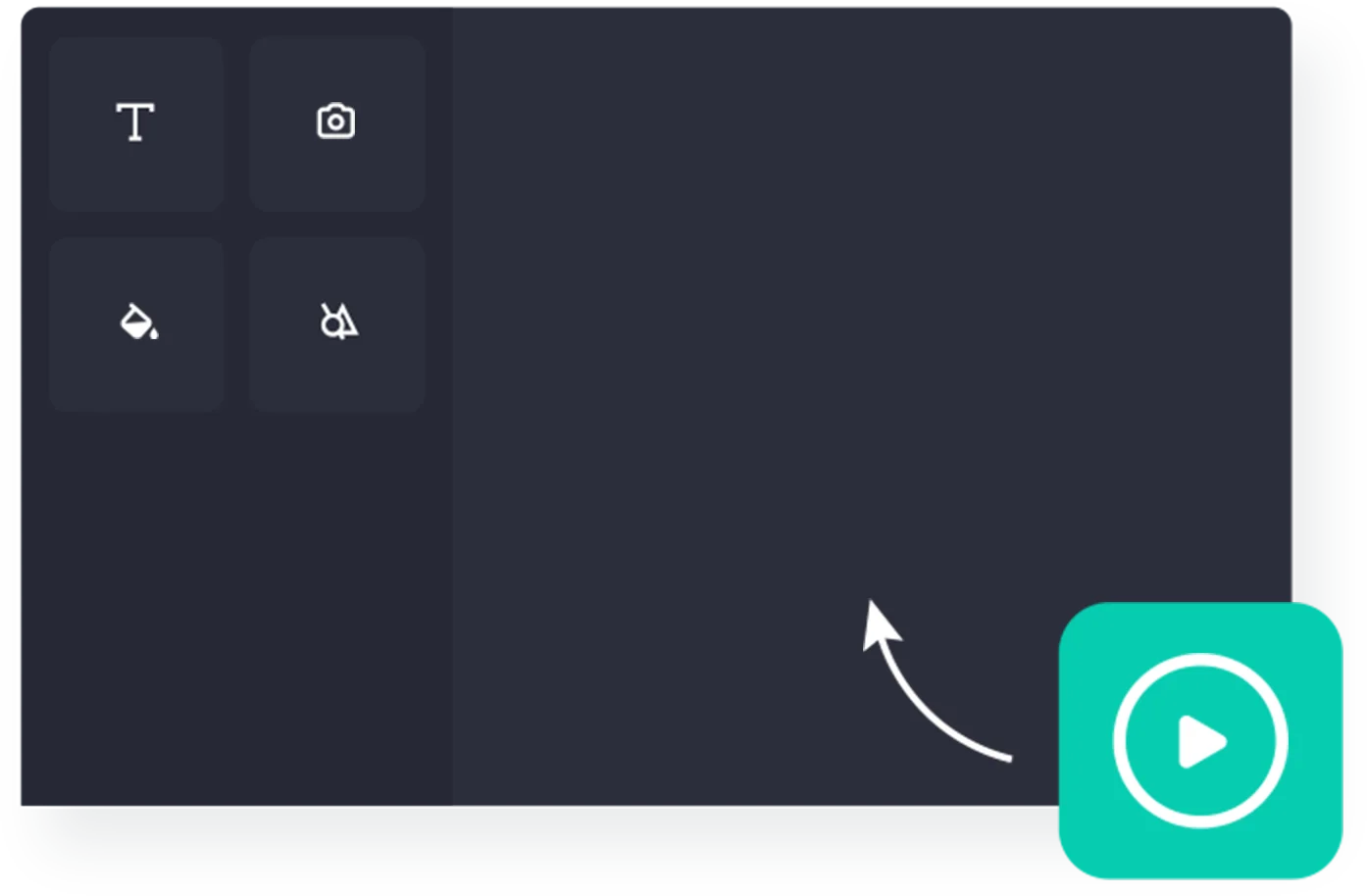
Upload Videos
Drag and drop or upload your own videos directly to the canvas on video and presentation projects.
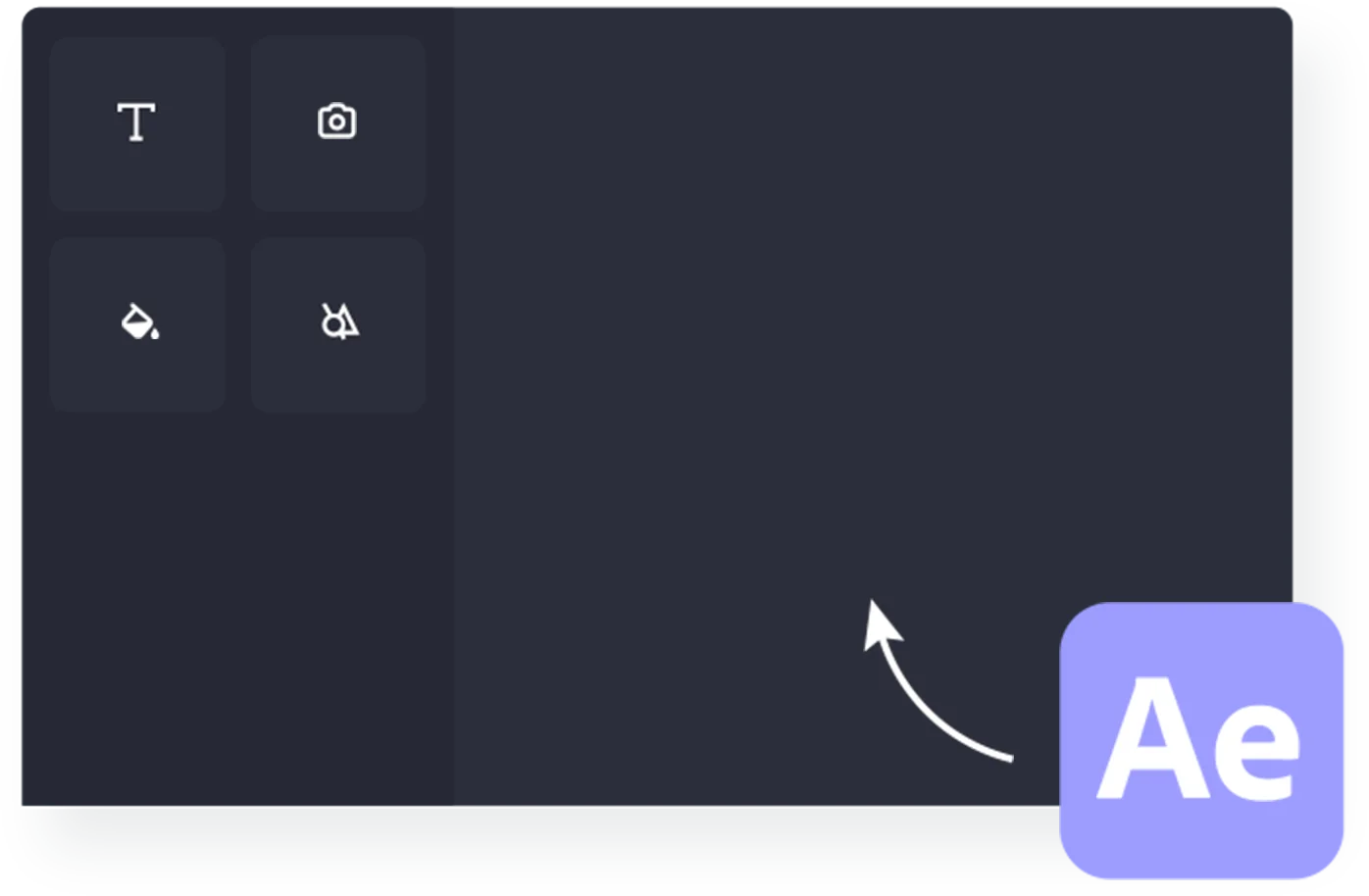
Import Lottie Animations
Import advanced animations from After Effects using Lottie Files to convert into editable templates that any user can easily edit.
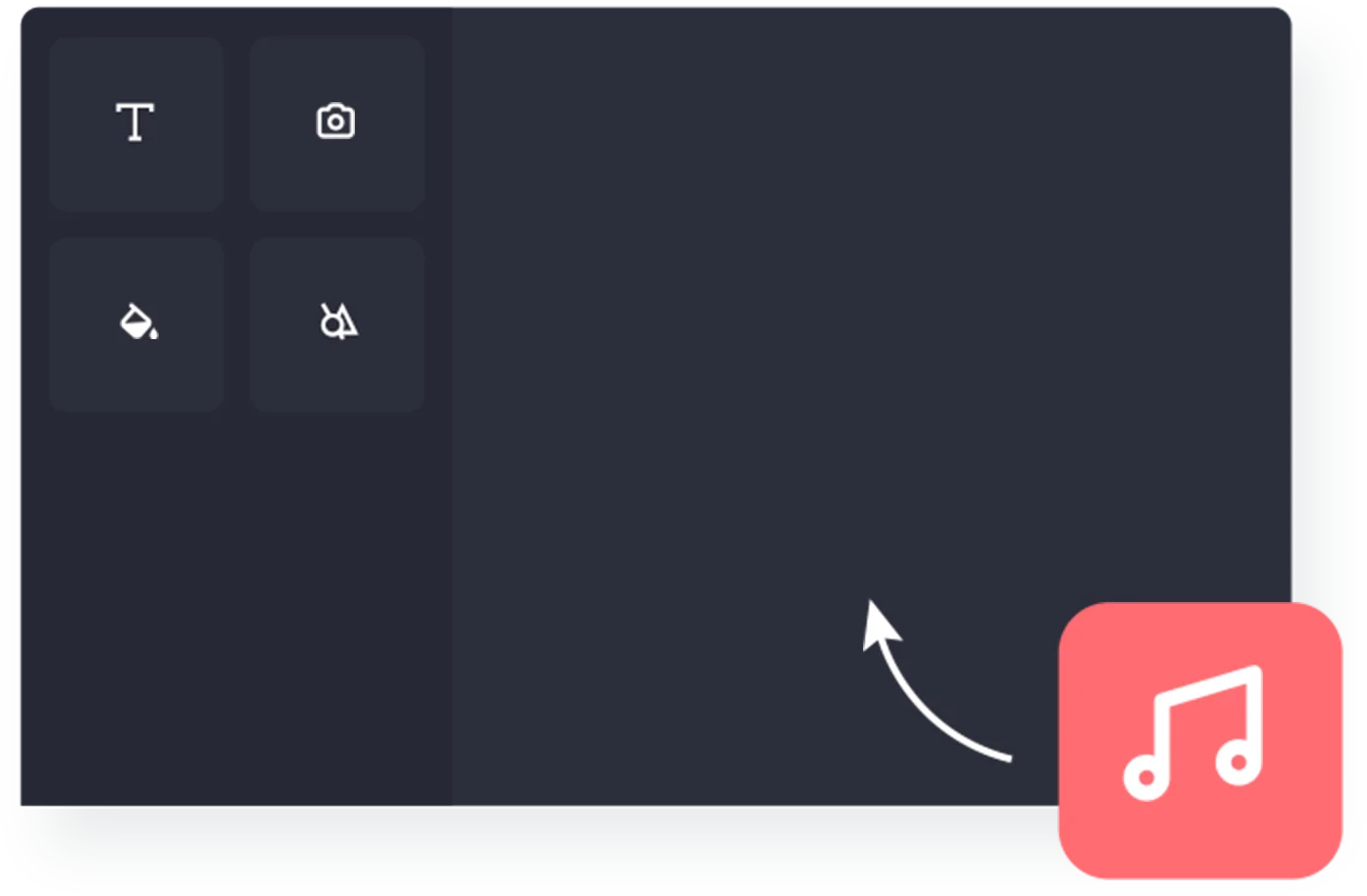
Upload Audio Files
Upload audio tracks for specific scenes or slides, adjust audio settings, and modify or remove audio from uploaded videos.
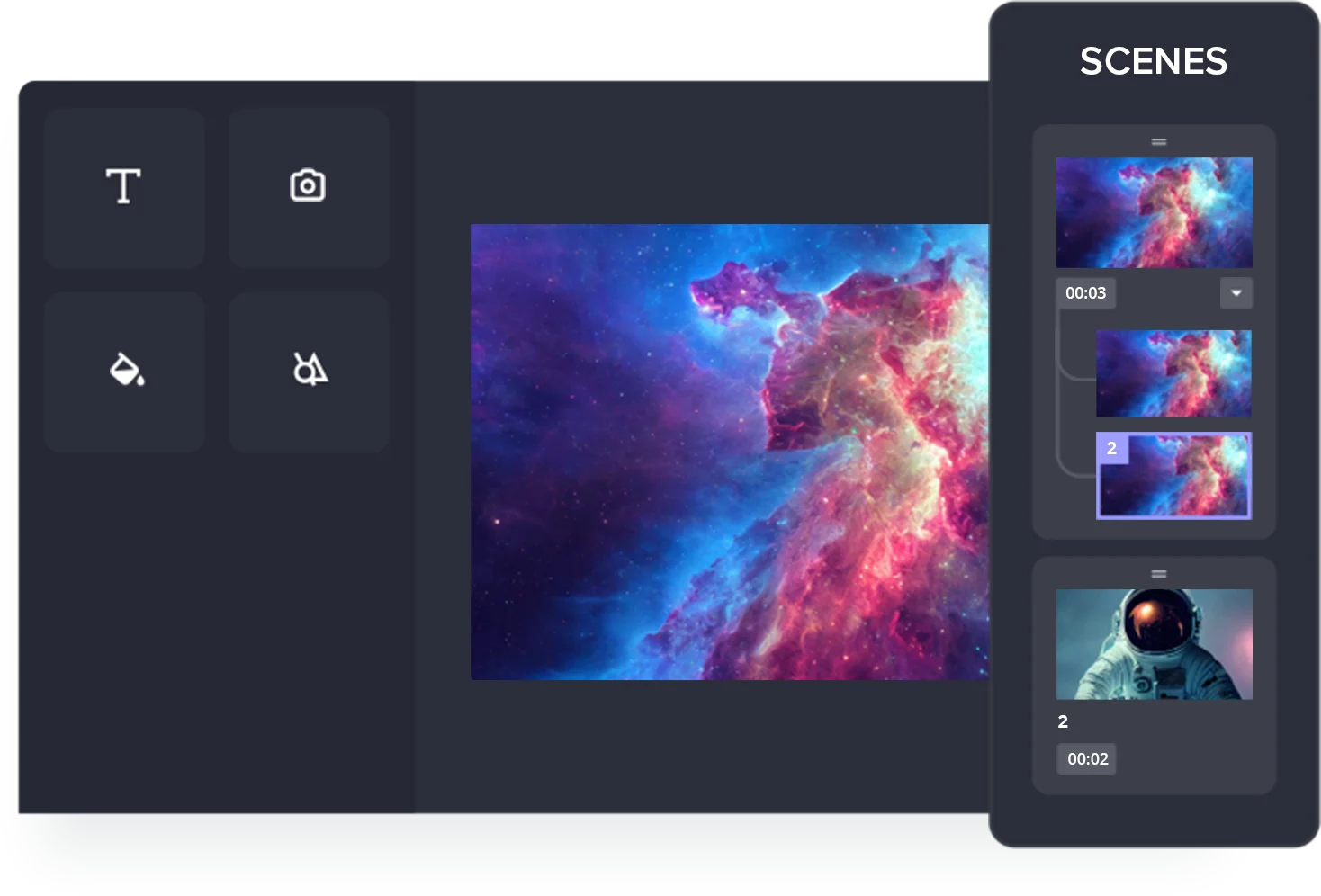
Timed Scene Slides
Divide videos into slides and add editable elements such as titles and lower thirds. Automatically adjust slide durations based on the number added.

Animation Tools
Bring designs and videos to life with animated text, images, and shapes, offering users modern customization options.

Audio & Video Trimming
Easily trim the length of an audio track, video clip, or scene using the intuitive video scrubber.

Remove Video Background
Instantly remove backgrounds from video files with a single click.

Video Speed
Adjust the speed of videos for dynamic presentations.
Animated GIFs
Incorporate animated GIFs into video or slide projects, or export small video projects as animated GIFs with customizable settings.
 Transparent Videos
Transparent Videos
Overlay videos with transparent backgrounds onto any project for enhanced visual effects. Or set a transparent background on the project and export a .webm file.
 Import Video Links
Import Video Links
Seamlessly import video links (e.g. Vimeo) to create custom experiences using existing content.
 Transitions
Transitions
Slide-in and fade-in transitions create a seamless flow that enhances the viewer’s experience.
Slides Projects

Presentation Portal
Tailor access by selecting recipients and specifying which versions they can view. Share locked or public, branded URLs for cloud-hosted slide presentations.
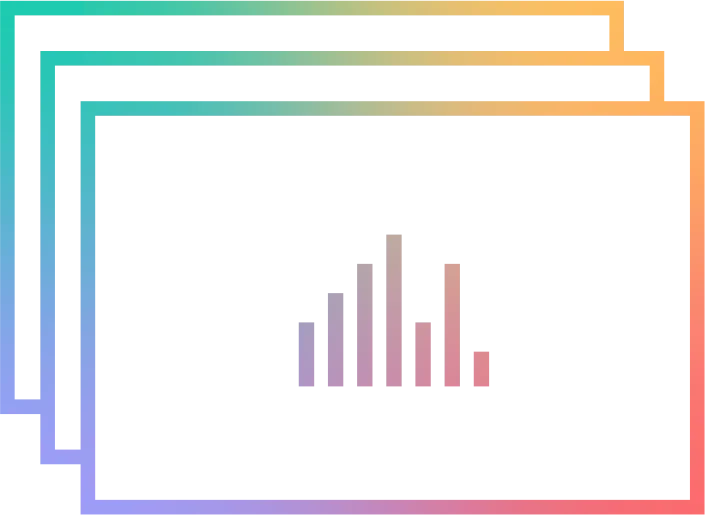
Presentation Analytics
Gain insights into user engagement by tracking views, slide durations, and frequency of slide openings for each presentation.
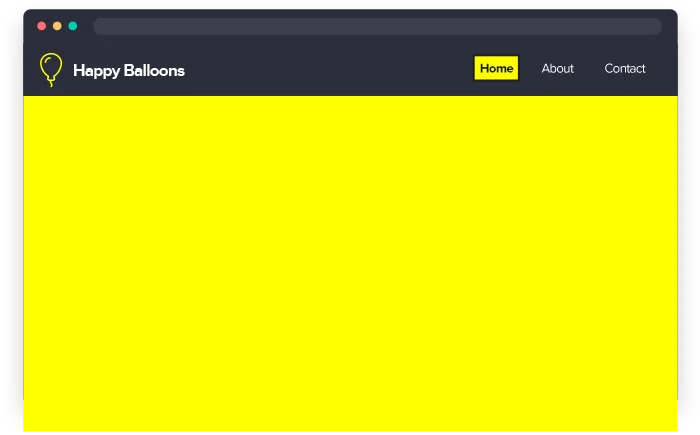


Embedded Media
Enhance viewing experiences by sharing presentation URLs containing embedded video, audio, and image files, eliminating the need for large file attachments.
 Transitions
Transitions
Slide-in and fade-in transitions create a seamless flow that enhances the viewer’s experience.
Editing
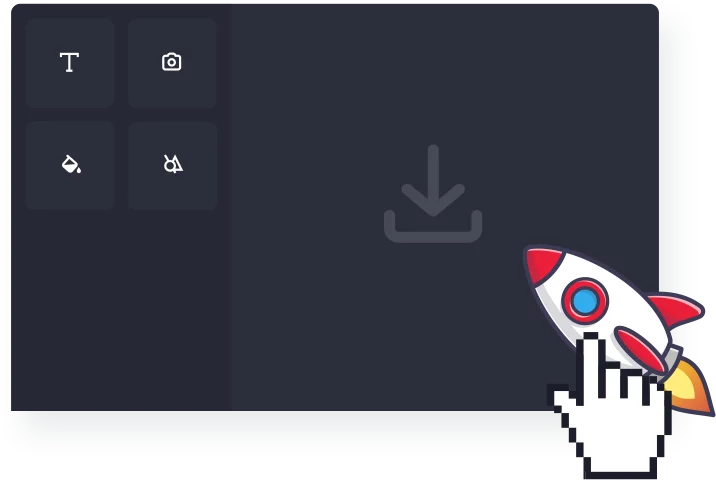
Drag & Drop Editor
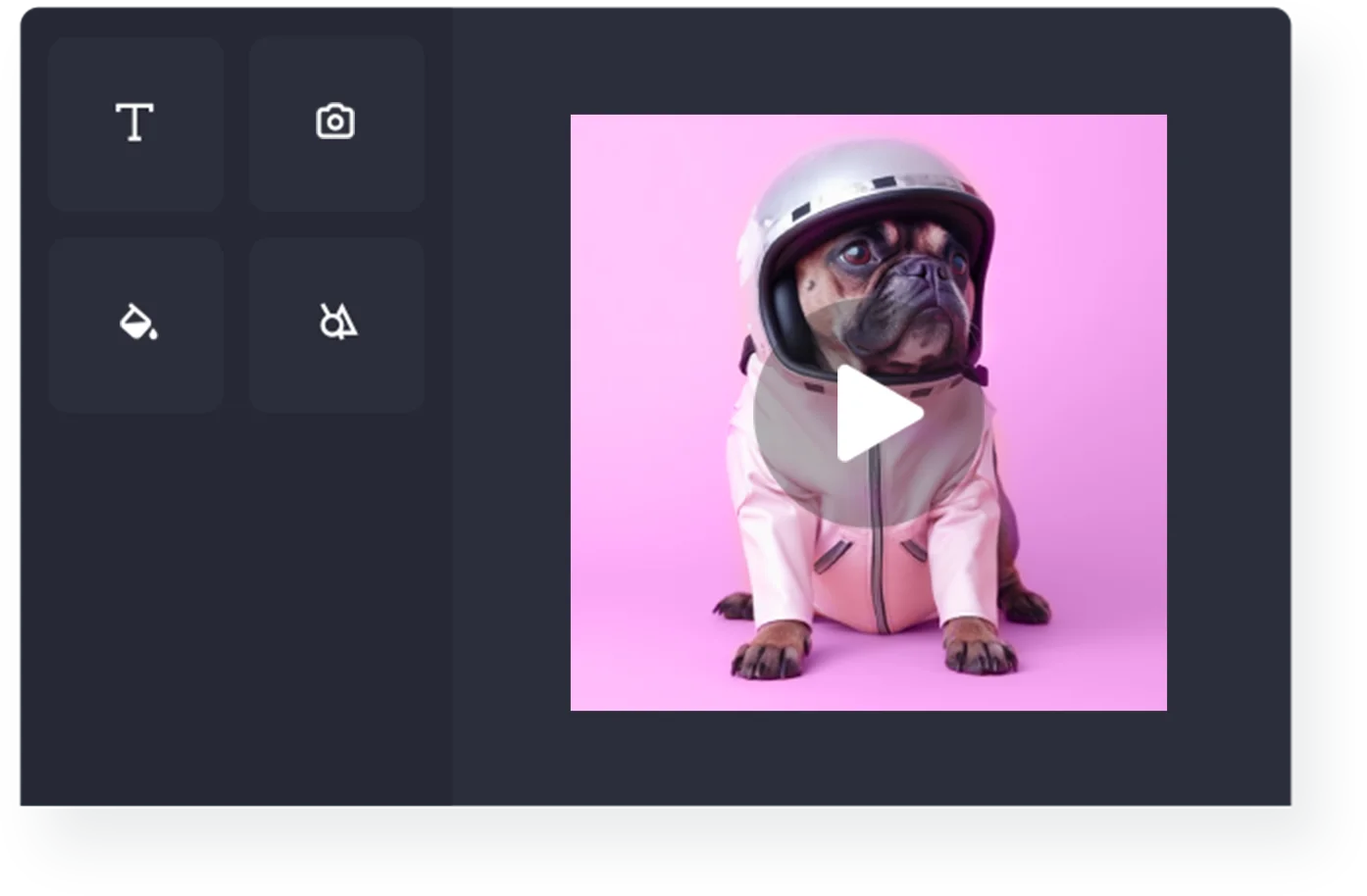
Upload Photos & Videos
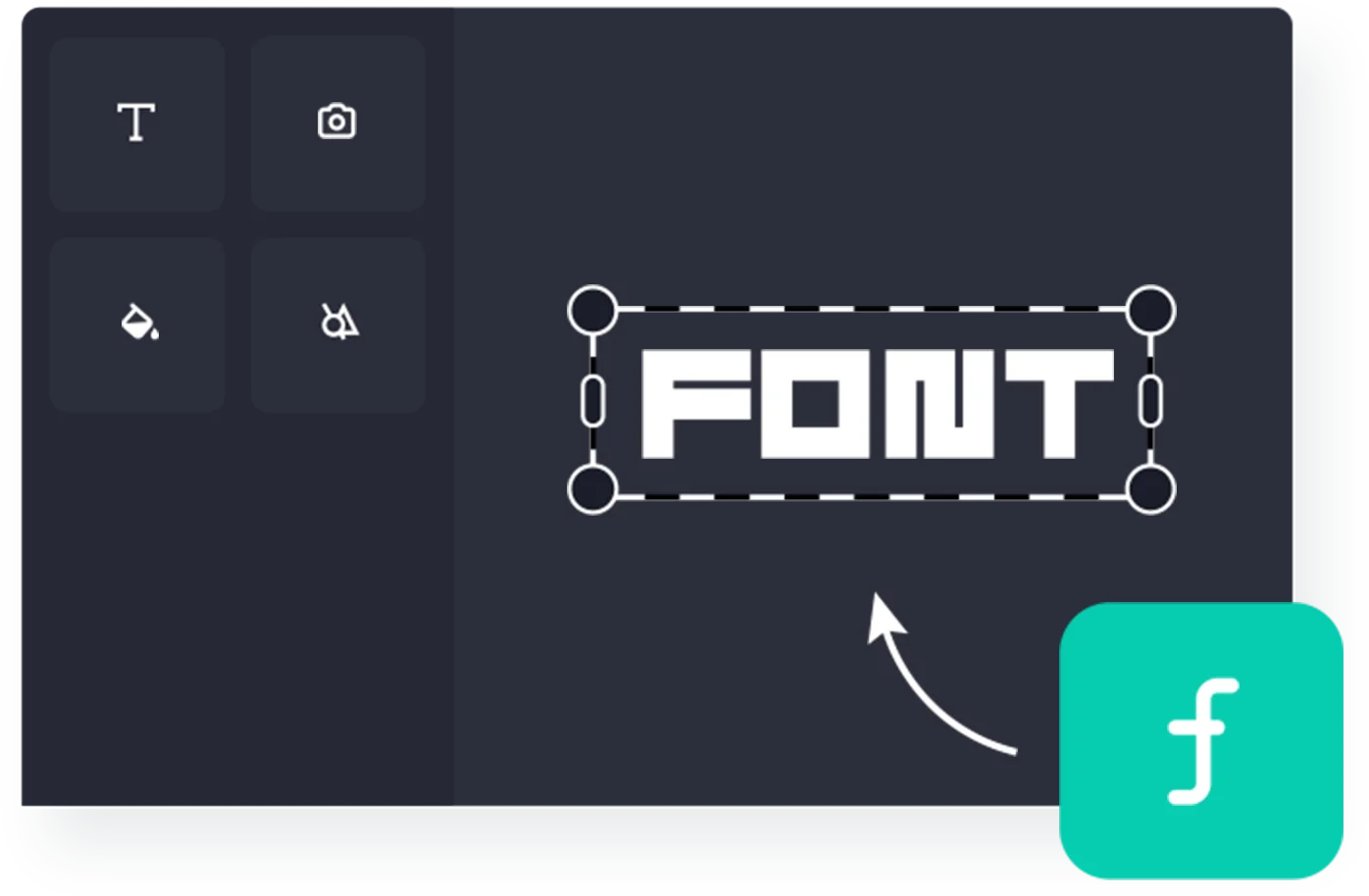
Upload Custom Fonts

Layers
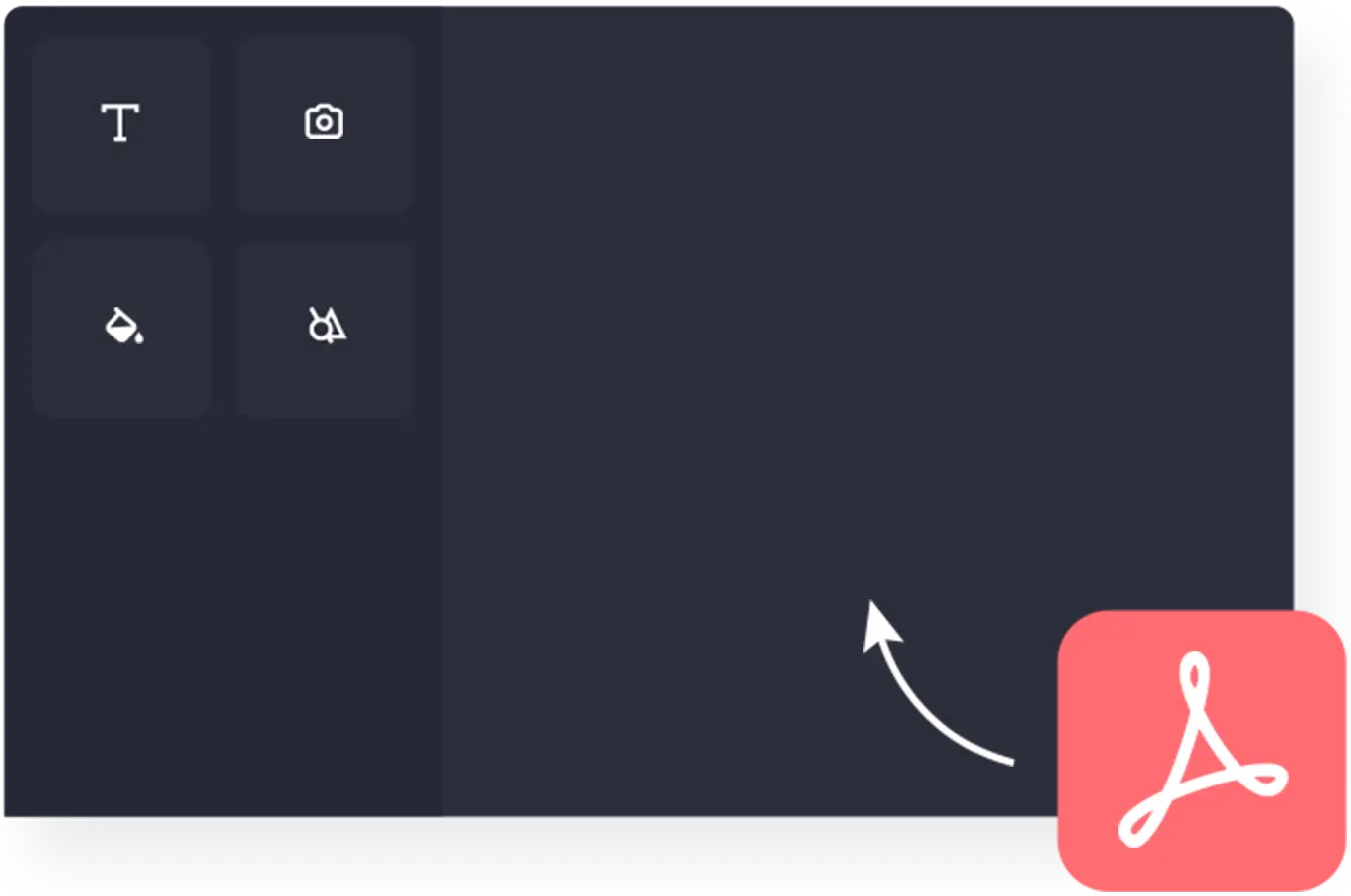
Upload Vector PDF Files
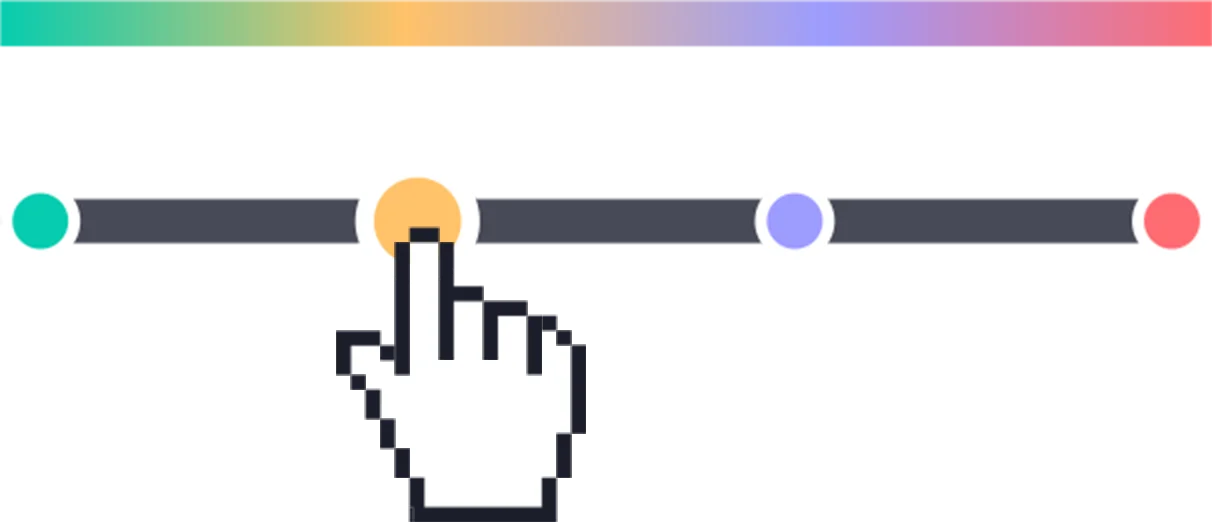
Gradients
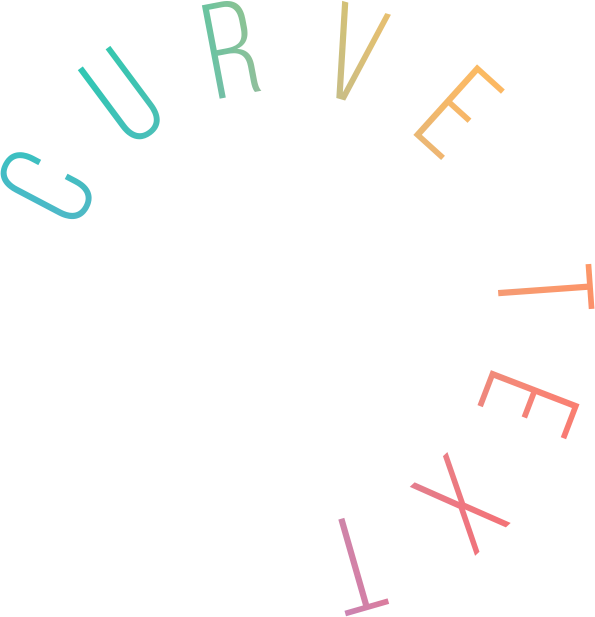
Curved Text Effect
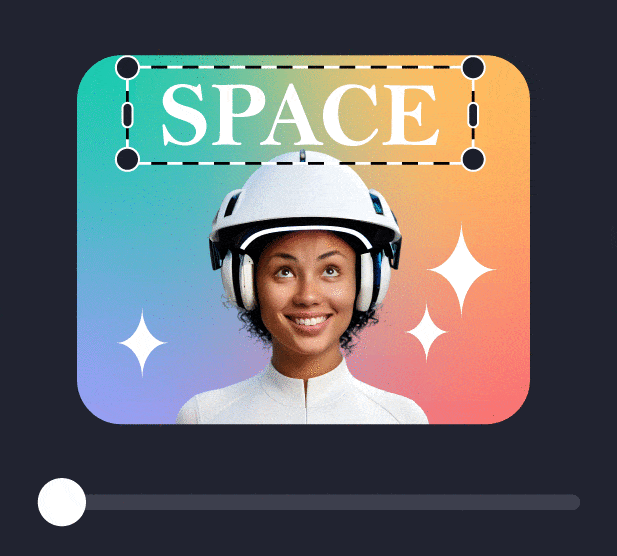
Font Preview Slider

Textbox Color Highlight

Photo Cropping
Mask Media Into Shapes
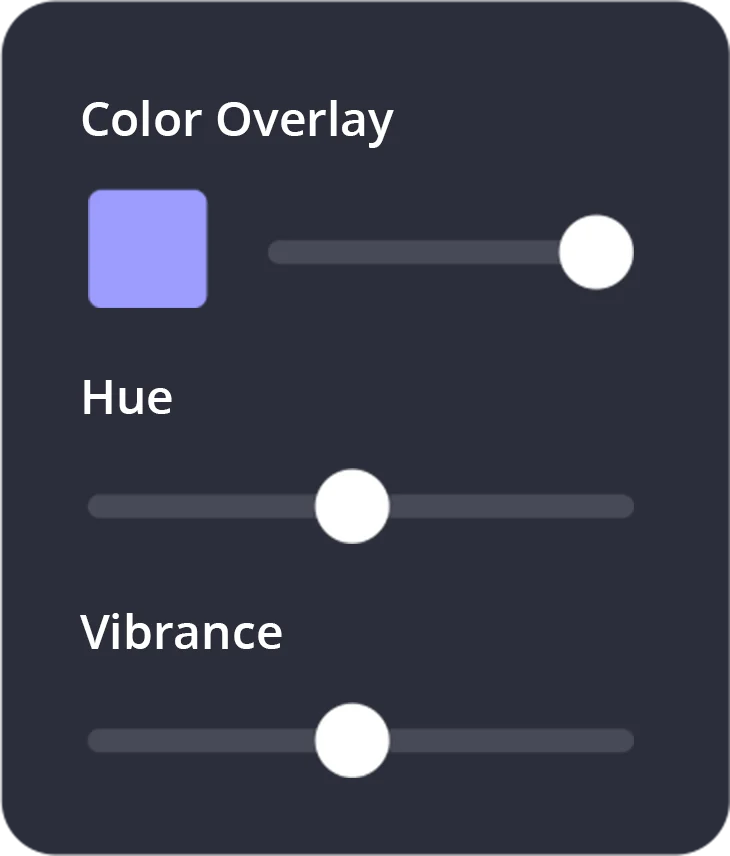
Photo Filters
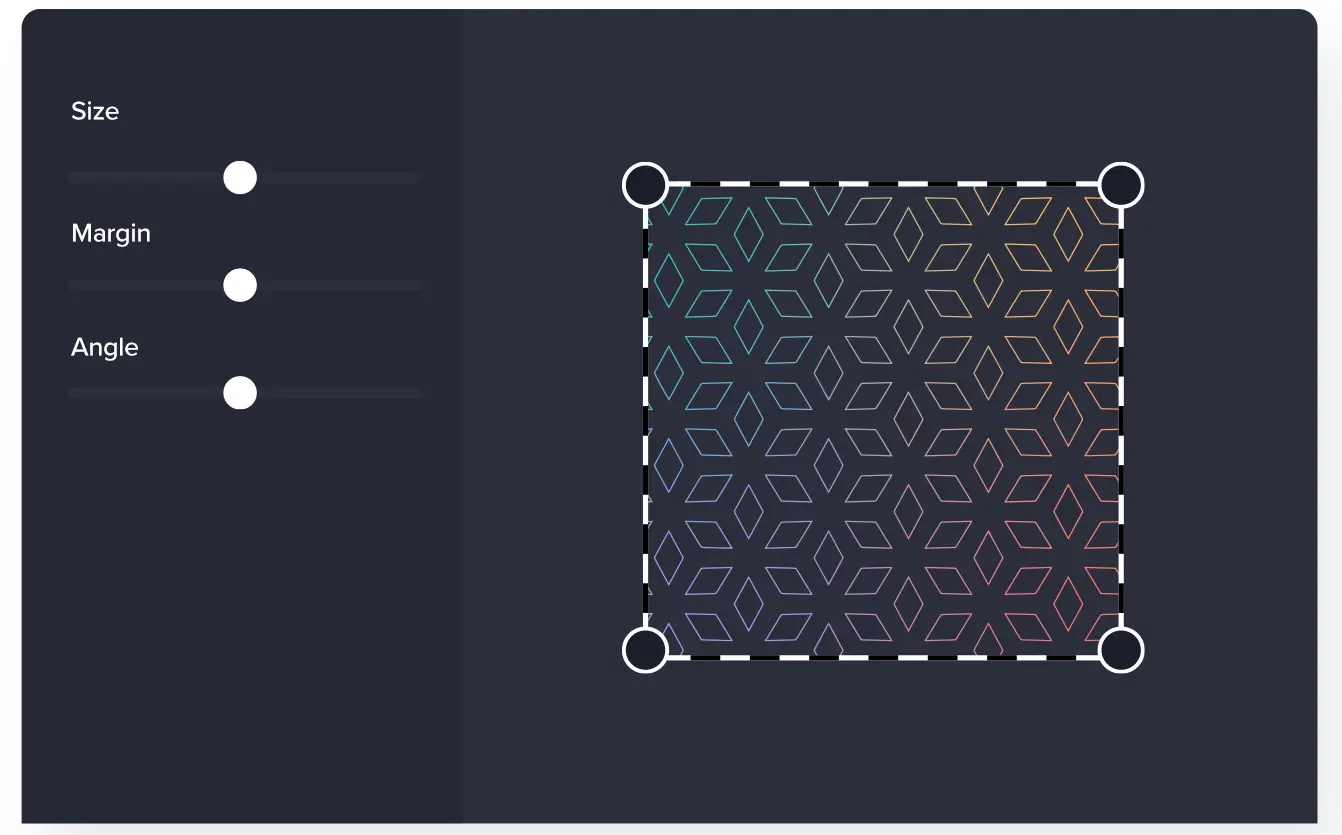
Patterns
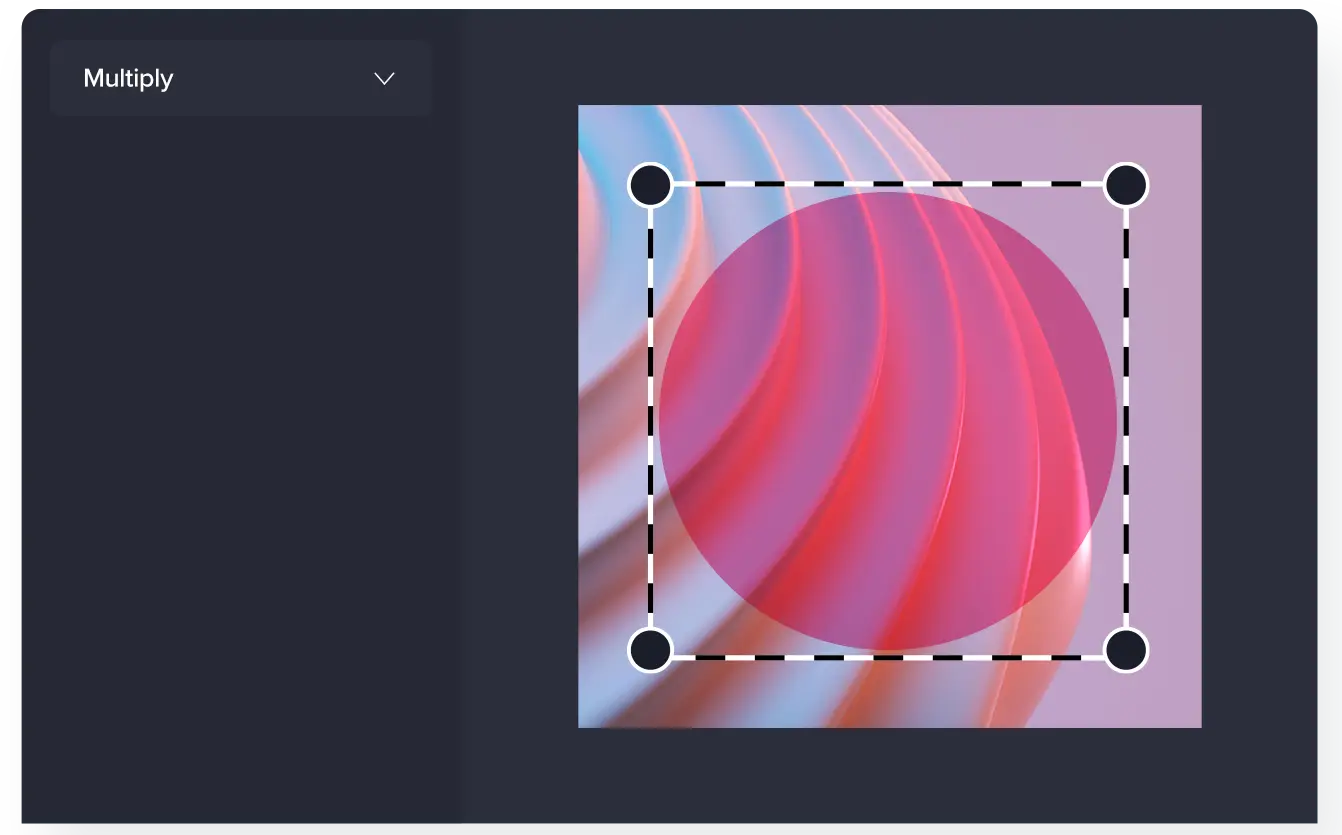
Blend Modes
 Drop Shadows
Drop Shadows
 Stroke Text Effects
Stroke Text Effects
 Instant Resizing
Instant Resizing
 Color Picker
Color Picker
 SVG Ungrouping
SVG Ungrouping
 Shapes & Icons
Shapes & Icons
 Undo & Redo
Undo & Redo
 Zoom Controls
Zoom Controls
 Keyboard Shortcuts
Keyboard Shortcuts
 Object Aligning
Object Aligning
 Swap Alternate Backgrounds
Swap Alternate Backgrounds
 Color Grouping
Color Grouping
 Object Grouping
Object Grouping
 Constrain Proportions
Constrain Proportions
 Right to Left Text Support
Right to Left Text Support
 Text Anchoring
Text Anchoring
 Subscript & Superscript
Subscript & Superscript
 Watermark
Watermark
Generative AI

Remove Image Background
Instantly eliminate backgrounds from imported images.

Remove Video Background
Effortlessly remove backgrounds from video files with a simple click.
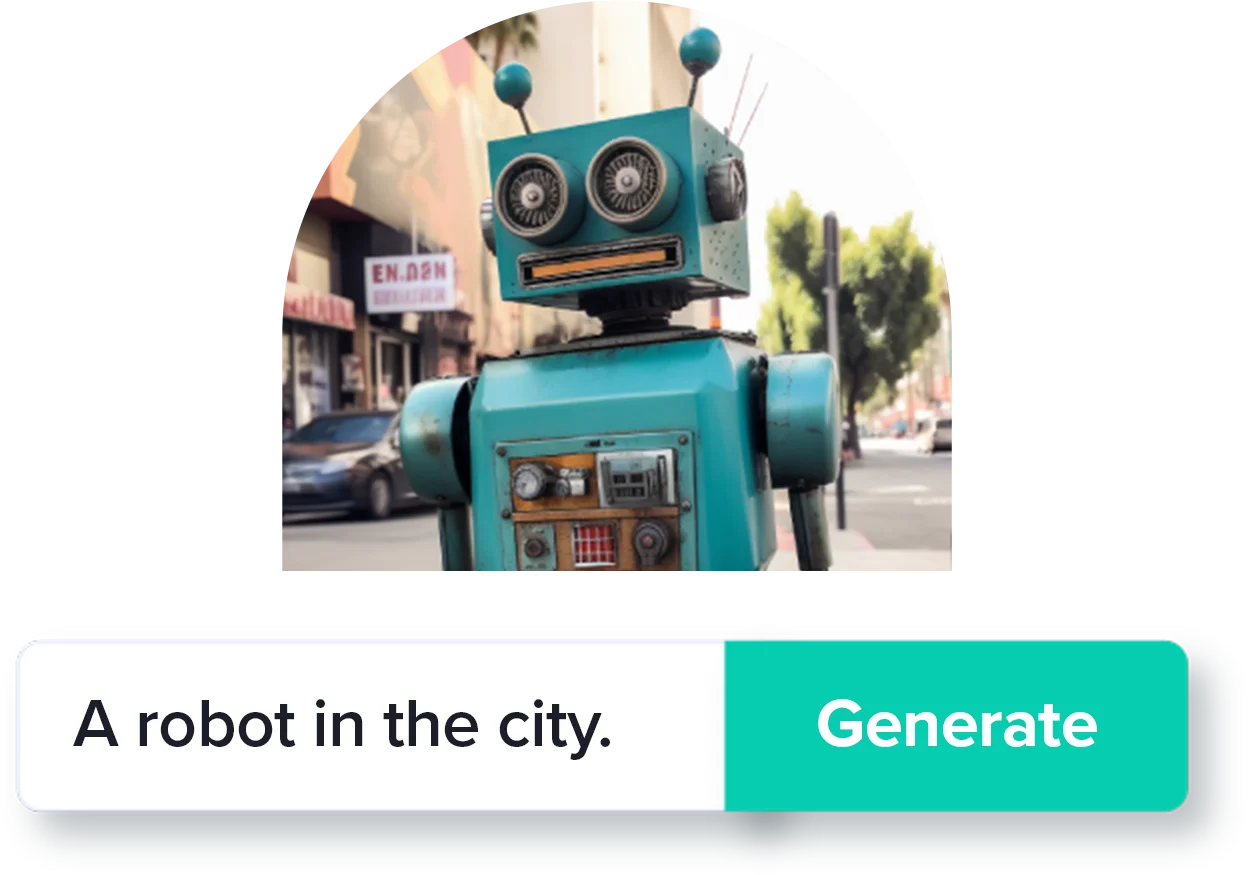
Text to Image
Generate images from typed prompts.

Image to Image
Alter existing images or parts of existing images from typed prompts.
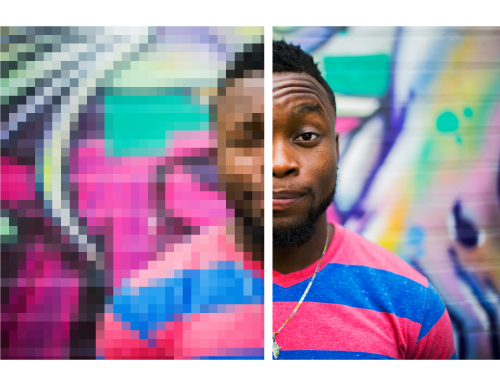
Image Resolution Upscaling
Enhance the resolution of any image, especially helpful for web-to-print and digital signage.
SDK
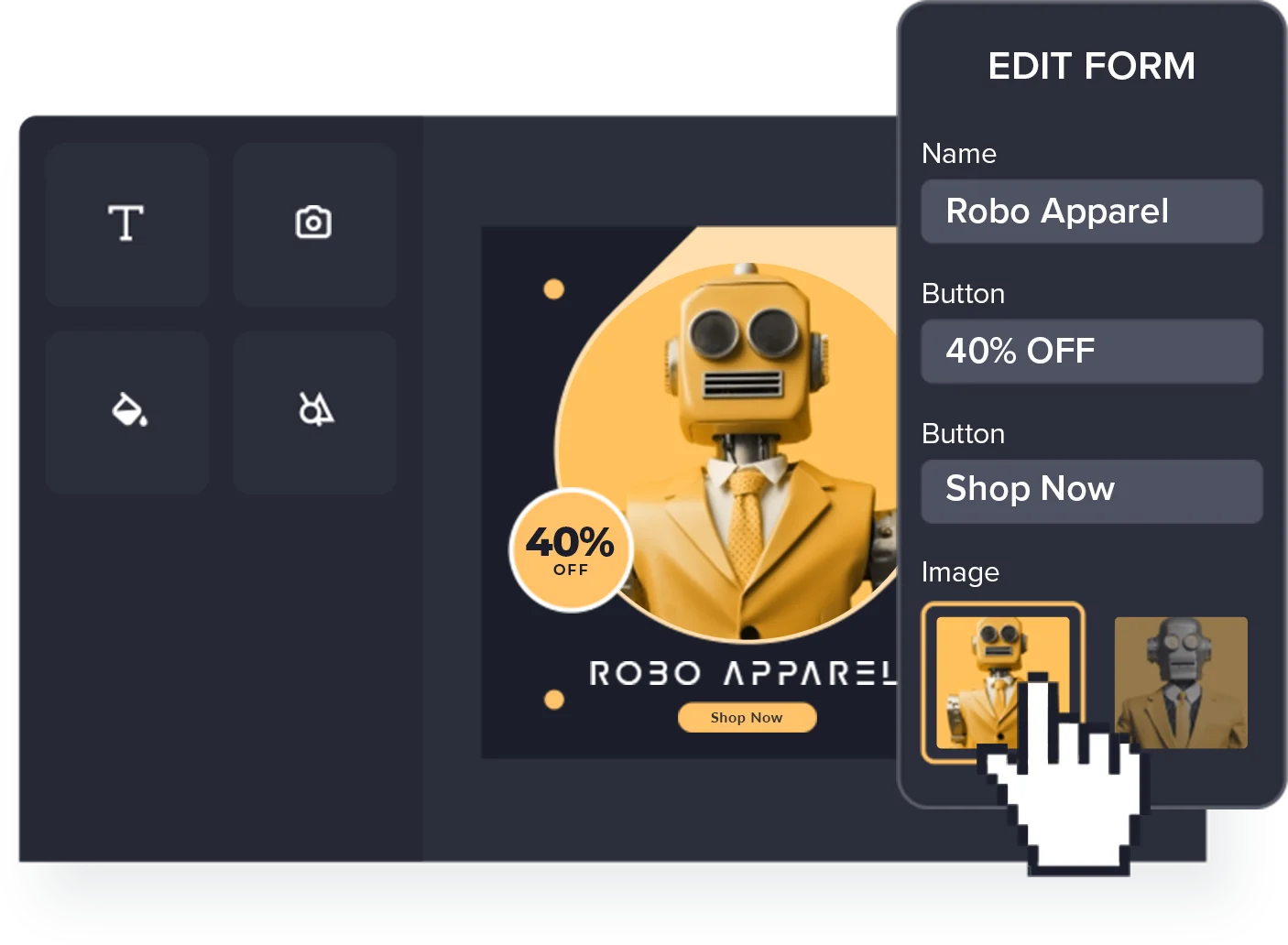
Form Editing
Simplify your users' design experience by creating a form with fields for customizing elements such as text, images, and colors.
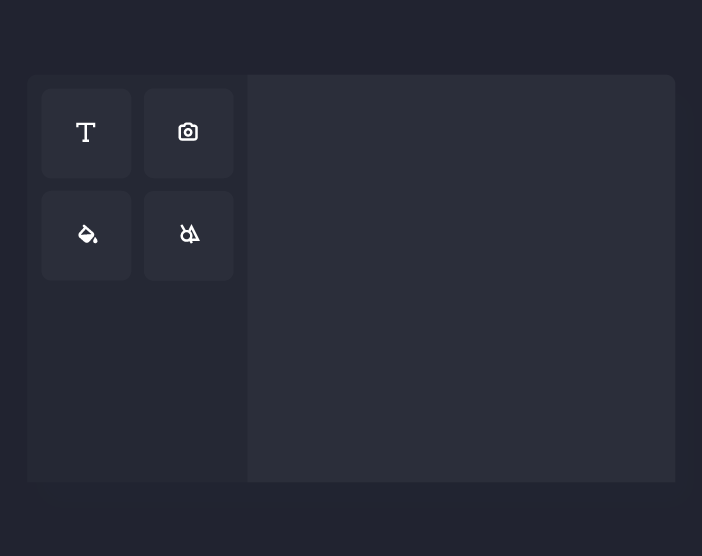
Build Custom Controls
Tailor the editing experience for your users by reconstructing the user interface using the Javascript SDK.
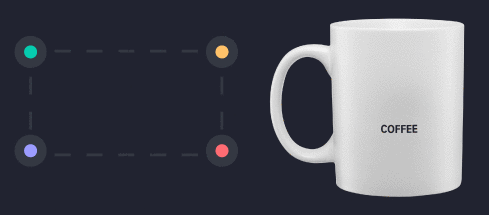
Real-time Image Previews
Offer users real-time thumbnail previews as they make alterations within the Editor.
 Media Injection
Media Injection
Utilize the front end SDK to programmatically insert media elements into designs or videos.
 Color Overrides
Color Overrides
Override the color selection panel via SDK for users customizing designs and videos.
 Custom Validation
Custom Validation
Implement personalized validation processes to ensure user inputs meet specific criteria or standards.
 Design Metadata Extraction
Design Metadata Extraction
Extract dynamic project metadata, such as colors, text, and dimensions, in real-time from designs or videos to facilitate customized validation or pricing support.
Export
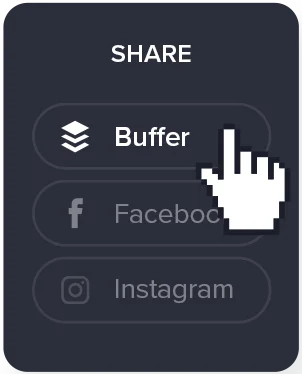
Post to Social Media
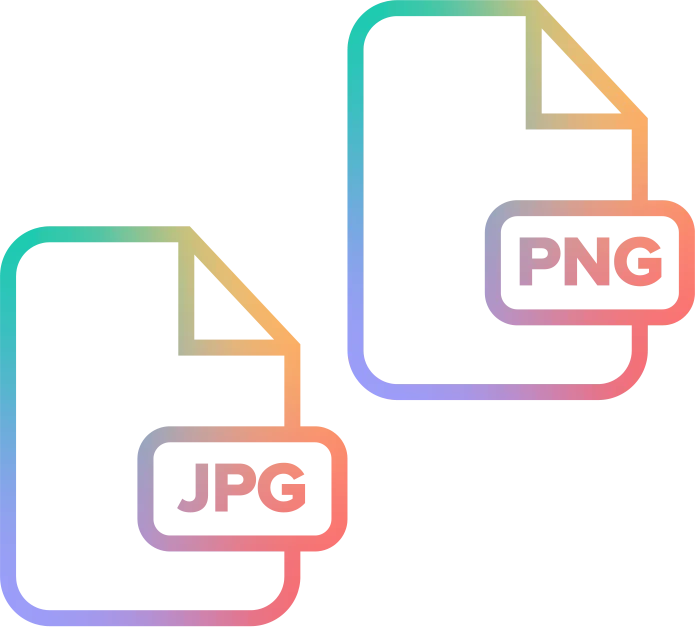
JPG & PNG Files

PDF Files
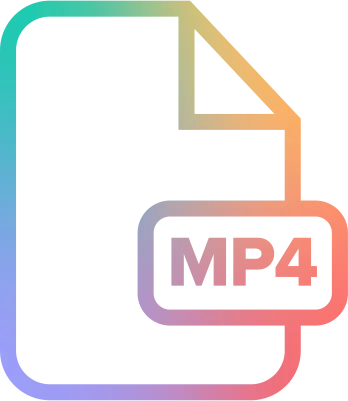
MP4 Files
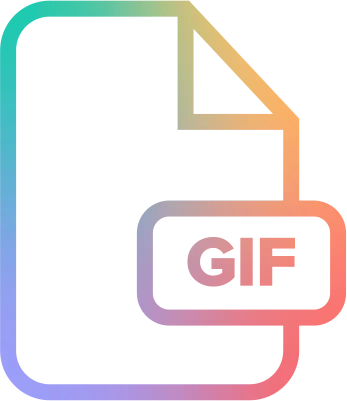
Animated GIFs